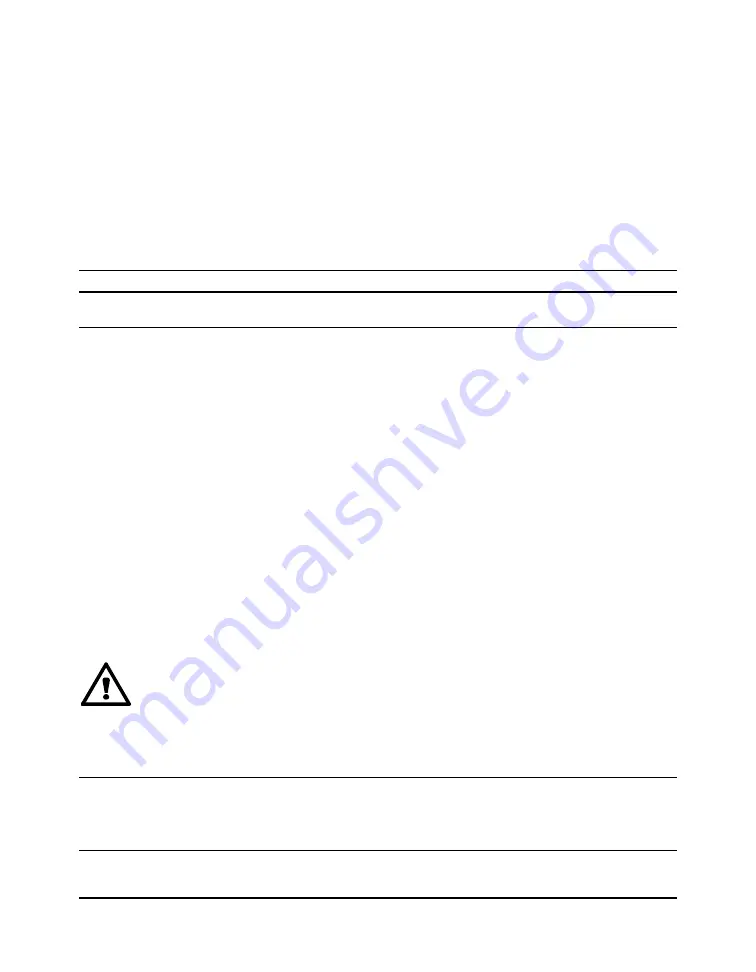
18
03-914783-00:3
recorder output to zero volts to allow adjustment of the chart
recorder pen. The Short Switch does not affect the integrator
output.
Set the detector to a more sensitive range such as 0.01 AUFS
and monitor the baseline until a straight, non-drifting baseline is
noted.
NOTE:
Allow approximately one hour for the detector to be ready for operation.
Setting Detector Controls
After the column has equilibrated and the detector has warmed
up, prepare a sample to be injected. Set the detector parameters
according to the following guidelines.
Wavelength
Turn the wavelength selector until the wavelength indicator
coincides with the wavelength of maximal absorbance for your
sample. Wavelength ranges are:
•
190-380 nm for the standard deuterium lamp.
•
380-800 nm for the optional tungsten lamp.
Rotating this control clockwise decreases wavelength while a
counter-clockwise rotation will increase wavelength. The arrow
indicates the direction of rotation for increasing wavelength.
CAUTION
Do not force the control below 180 nm or over 820 nm. Damage to the wavelength drive
may result.
NOTE:
For best reproducibility, always set your desired wavelength from the
same direction, and from at least 10 nm away from its desired value. For
example, to set 254 nm, always move the dial to about 244 nm (or 264
nm) and then make the final setting to 254 nm.
Summary of Contents for ProStar 340
Page 2: ......
Page 42: ...16 03 914783 00 3 ...
Page 53: ...MAINTENANCE AND TROUBLESHOOTING ProStar 340 UV Vis Detector 27 Figure 10 Flowcell ...
Page 62: ...36 03 914783 00 3 ...
















































