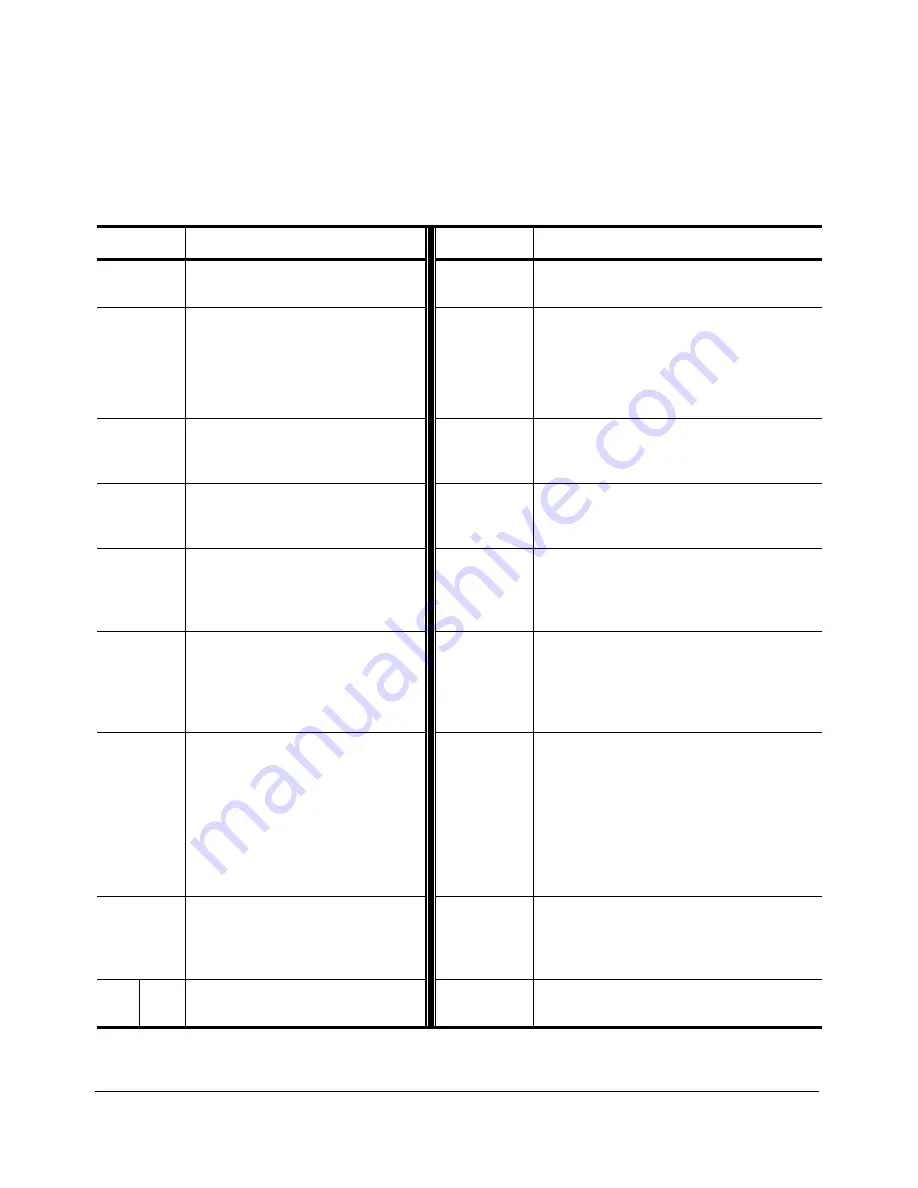
18
03-914875-00:1
Table 3 Keyboard
Key Function
Key
Function
Wave
Length
Used to set the Excitation and
Fluorescence Wavelengths.
Used for inputting a decimal point.
Start/
Stop
Starts (Stops) the time program.
Starts (Stops) analog output of
the stored spectrum.
Clear
Used to remove the present data input
on the display before the Enter key is
pressed (e.g., to erase incorrect data).
Also used to reset system when an
error condition is indicated.
Auto
Zero
Sets the fluorescence intensity
to zero at the indicated
wavelength.
Delete
Used for deleting one step when
editing a program with many lines.
Marker
Places a positive spike on the
Recorder Output.
Spect
Param
Used to set up excitation scanning
range and fluorescence scanning
range.
Time
Program
Allows you to select a method by
number and then edit that
method.
Acquire
Spectrum
Obtains spectrum over a specified
wavelength range and stores the
spectrum in memory. See Spect
Param to specify scanning conditions.
Param
Set
Used to select the time constant,
pmt voltage, emission
bandwidth, whether to use the
time program or not, and to turn
the lamp off or on.
Output
Param
Used to specify the recorder full scale
range, recorder output speed, and
which stored spectra to output.
Utilty/
Setup
Sets offset value and accesses
display mode.
If the Utility key is pressed when
the power switch is turned on,
you can set the serial address
for the module. This is used with
Star Workstation
communication. (SET UP)
Escape
(Lock Off)
(1) Used to return from data input
mode to the status screen.
(2) Used to interrupt the recording of
the spectrum.
(3) Used to release the key lock when
keys are locked.
GLP
Used for setting the key lock,
checking lamp energy, and
accessing the xenon lamp
logbook.
Enter
Accepts the information that was
entered.
▼
Accesses the next screen (or
previous screen).
0 to 9
Used for entering numeric values.
Summary of Contents for ProStar 363
Page 2: ......
Page 6: ...iv 03 914875 00 1...
Page 20: ...14 03 914875 00 1...
Page 82: ...76 03 914875 00 1...
















































