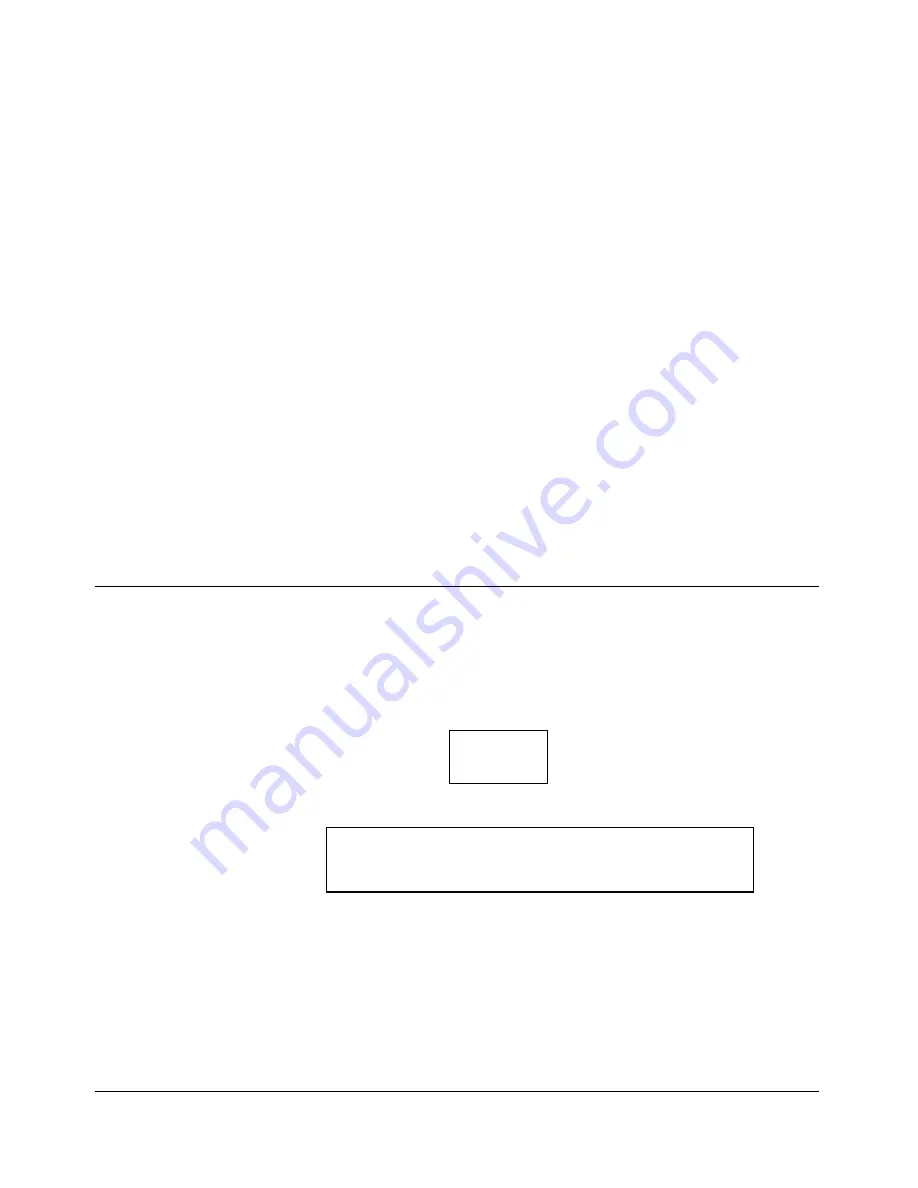
Operation
ProStar 363 Fluorescence Detector
23
1. Use
the
Numeric keys and the Enter key to enter a value.
2. The
Clear key is used to erase the present data entry (e.g.,
if you have made an error in entering data, but have not
pressed the Enter key).
3. If the present settings are acceptable, simply press the
Enter key or the
key to access the next display. The
or
arrow keys are used to access the previous or next
display.
4. After you have finished editing a display, use the Escape
key to return to the status screen.
5. If the time program is not in use, spectral output can be
performed at any time. If spectral output is started during
data acquisition, the data is automatically directed to the
integrator.
Normal Operation
Selecting the Serial Communications Channel
To access the Serial Communication set-up screen when
powering up the instrument, press at the same time:
Power Switch
Utility/
Setup
The setup screen will be displayed.
Setup Unit ID
0 <8E1 19200>
The Unit ID represents the address of the ProStar 363 on the
serial bus. The addresses range from 90 to 99 so a unit ID of “0”
means an address of 90, and a unit ID of 4 means an address of
“4”. Every ProStar 363 on the same Star Workstation must have
a different address.
Note that this full address number will be displayed in status as
90, 92, 92, 93.
Summary of Contents for ProStar 363
Page 2: ......
Page 6: ...iv 03 914875 00 1...
Page 20: ...14 03 914875 00 1...
Page 82: ...76 03 914875 00 1...
















































