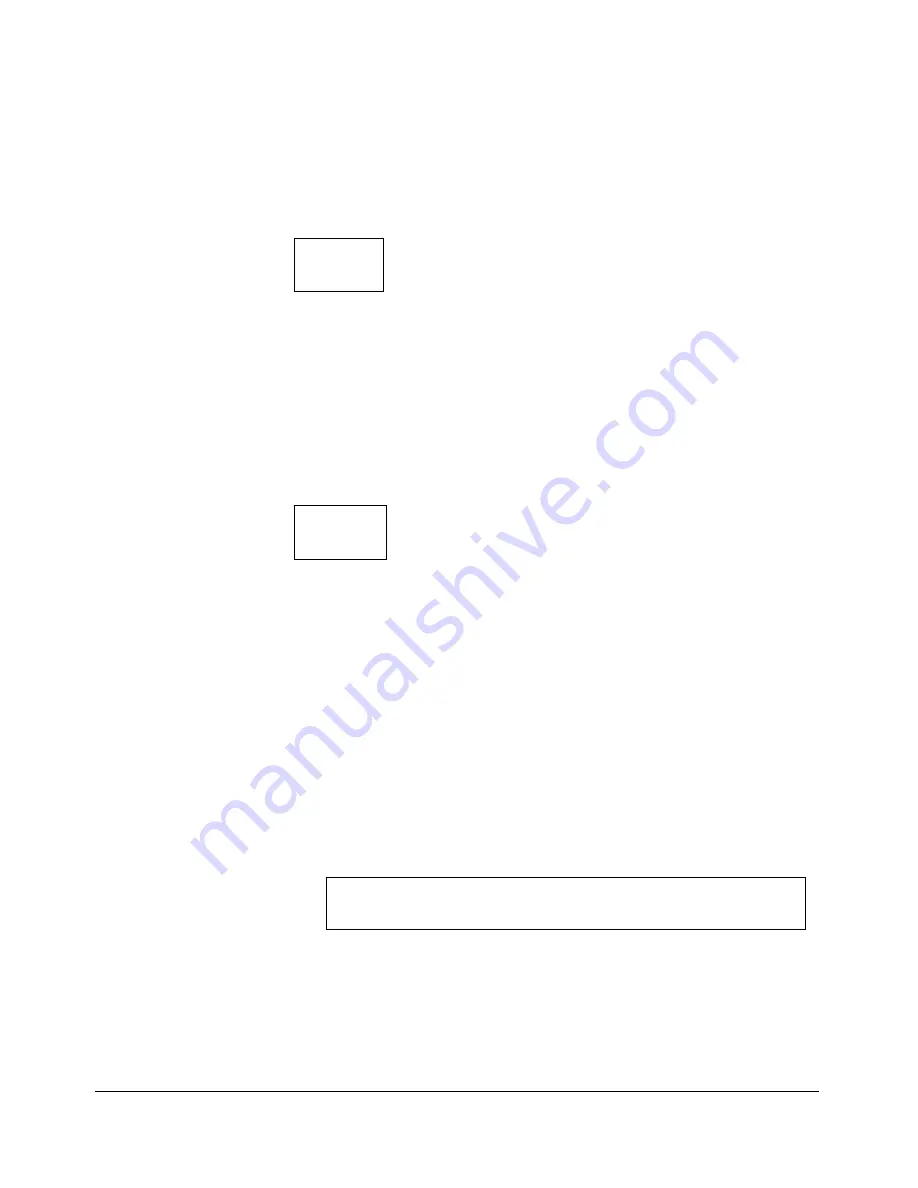
32
03-914875-00:1
Executing the Time Program
Start/
Stop
Start the time program by pressing the Start/Stop key. The
status indicator “R” appears and indicates the program is
running.
To stop execution of the time program, press
the Start/Stop key.
Setting Up the Utilities
Utility/
Setup
To access the Utility/Setup setup screen, press the Utility/
Setup key.
The Utility screen provides access to the selection of a number
of features including setting the signal offset value; if the lamp
should be automatically shut off when the program ends, and
also the selection of the active (displayed) parameter, and the
selection of what is the displayed output (fluorescence,
excitation, emission).
Note: the “turn off lamp by end signal” is not available or
described.
Select the desired utility item for editing
UTILITY: OFFSET=1,
LAMP
UTIL=2,
<1-3>1
DISPLAY MODE=3
Numeric key
→
Enter key
Summary of Contents for ProStar 363
Page 2: ......
Page 6: ...iv 03 914875 00 1...
Page 20: ...14 03 914875 00 1...
Page 82: ...76 03 914875 00 1...
















































