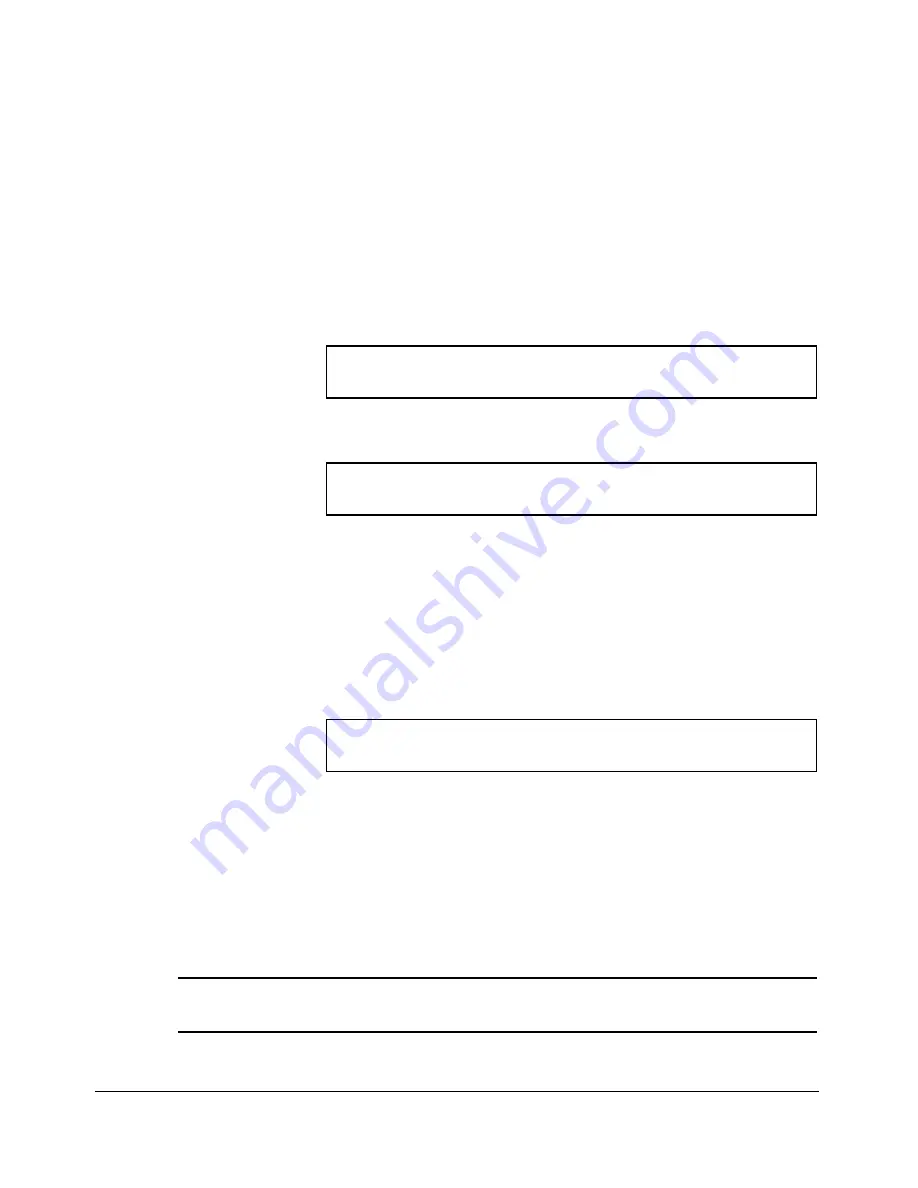
Maintenance and Troubleshooting
ProStar 363 Fluorescence Detector
61
Coarse Adjustment
For coarse adjustment of the lamp position, use the following
procedure.
1. Turn on power to display the monitor screen.
The monitor screen will appear as shown below.
TIME
Ex Em FL PROG
LAMP
[I]
0.0 250 350
0.0 1
Xe (90)
2. Remove the flow cell unit.
The monitor screen will appear as shown below.
TIME
Ex Em
FL
PROG LAMP [I]
0.0
250 350 ****
1
Xe
(90)
3. Set the Excitation Monochromator.
Set the excitation wavelength to 550 nm on the screen by
pressing the following keys.
Wave Length
→
5 5 0
→
Enter
→
Enter
After the Enter key is pressed, the monitor will present;
TIME
Ex
Em
FL
PROG LAMP [I]
0.0
550
350
****
1 Xe
(90)
4. Monitor the Excitation Radiation
Place a paper strip at the excitation beam exit of the sample
chamber as shown in Figure 19 and observe the condition of
excitation beam. Using the three position adjusting screws
mentioned before, adjust so that the excitation beam
(rainbow color) becomes brightest. You may need to
readjust all screws three or four times before obtaining the
most intense light amount.
NOTE:
Allow the lamp to stabilize for approximately 15 minutes after it
has been turned on, before optimizing the position.
Summary of Contents for ProStar 363
Page 2: ......
Page 6: ...iv 03 914875 00 1...
Page 20: ...14 03 914875 00 1...
Page 82: ...76 03 914875 00 1...
















































