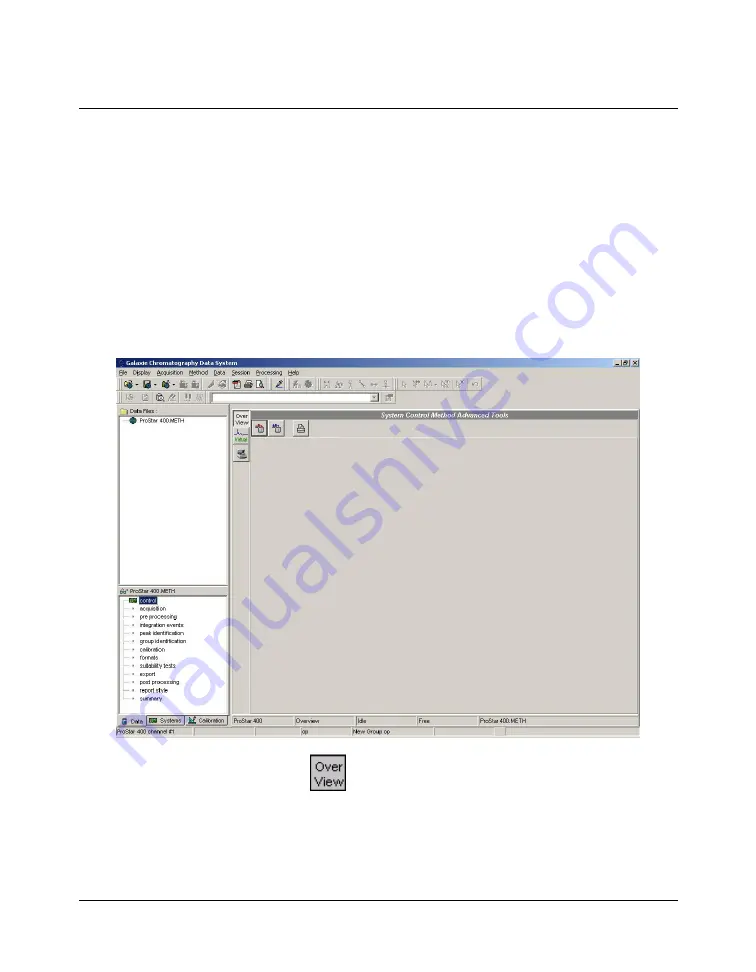
ProStar 400 Autosampler Control Manual
-23-
03-914947-28:R1
Control Method Section for the Varian Prostar
400
First of all, to control the Varian ProStar 400 by Galaxie, you
must press the “F” and “4” buttons on the Autosampler. The
Autosampler becomes in a serial mode.
If you want to manually use the Varian ProStar 400, press the “F
and “0” buttons on the Autosampler.
Once the new method is created, select the control section in the
lower part of the browser. The following screen appears:
Press the
button to display the
System Control Method
Advanced Tools
window:











































