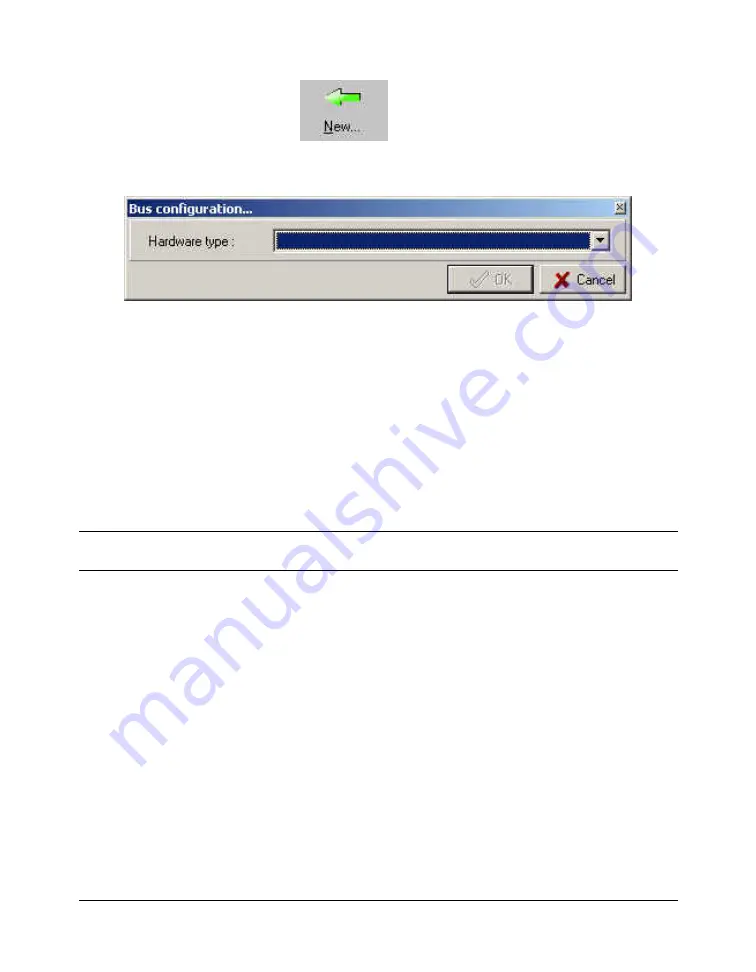
ProStar 400 Autosampler Control Manual
-8-
03-914947-28:R1
Click on
to create and configure new hardware.
The following screen appears:
In the list select the
Hardware type
required by the
chromatographic instrument and a new screen appears.
Following are the available choices:
CEC488
(communication
by
GPIB)
GPIB_INTERFACE
(communication by GPIB)
NI488
(communication
by
GPIB)
RS232_CP3800
(communication by RS232)
RS232_INTERFACE
(communication by RS232)
RS232_PC
(communication
by
RS232)
NOTE:
The Varian ProStar 400 Autosampler module uses the RS232 communication
protocol. Only this type of hardware will be detailed in this section.
Select RS232_PC or RS232_INTERFACE in the
Hardware type
list. The RS232_PC protocol is used when the instrument is
directly connected to the Com port of the computer and
RS232_INTERFACE when the instrument is connected to a Star
800 MIB. One of the following screens appears depending upon
your choice:










































