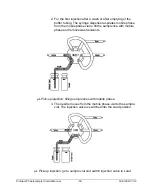ProStar 430 Autosampler Control Manual
- 37 -
03-914947-33:2
Overview Window
Click on the
button: the
Status Overview
window is
displayed and contains three tabs:
General:
displays the synopsis of the instrument, where
some current values can be read (state, volume, vial,
etc.).
When the mouse points on the colored
Vial
(yellow for current
used vial, green for already used vial, red for missing vial and
uncolored for unused vials), the current vial number is
displayed.
The state (
On
,
Off
,
Idle
,
Running
…) of the sampler and the
injected volume from the indicated well are displayed.
Click on the
button to start a standard wash procedure.
All tubing connected to the syringe valve will be filled in and
rinsed with wash solvent.
Not ready:
contains the not ready information sent by
the instrument.
Events
: contains the events and errors that have
occurred on the instrument, listed below: