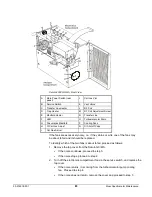2000 MS Hardware Maintenance
84
Mass Spectrometer Maintenance
3. Turn off the electronics compartment fan via the service isolation switch.
•
If the noise continues, it is coming from the turbomolecular pump-cooling
fan.
•
If the noise stops, it is coming from the electronics compartment fan.
4. Contact a Varian Customer Support Representative to arrange for replacement
of the broken fan.
How to Replace the Turbomolecular Pump
To replace the turbomolecular pump, proceed as follows:
1. Turn off the Saturn GC/MS using the shutdown procedure.
2. Confirm that the main power switch is turned OFF and that the vacuum system
has been vented.
3. Taking care not to break the GC column, slide the Saturn GC/MS about 12 to 18
inches apart from the GC.
4. Remove the Saturn GC/MS cover by grasping both sides and lifting up.
5. Remove the lower side panel with a Phillips screwdriver.
6. Disconnect the 1/8-in. pneumatics exhaust tube from the vacuum hose elbow.
7. Disconnect the vacuum hose elbow from the turbomolecular pump by removing
the clamping ring and pulling the elbow away from the pump.
8. Pull the vacuum hose as far as you can toward the rear of the instrument.
9. Remove the turbomolecular exhaust-port seal and place it on a clean, lint-free
surface for later use.
10. Unplug the turbomolecular cable from the turbomolecular pump by rotating the
ring on the connector in the counterclockwise direction. Continue rotating until
you can pull the connector free.
Turbomolecular Pump Connections
A
Pneumatics Exhaust Tube
D
Turbomolecular Cable
B
Transfer Line
E
Vacuum Hose
C
Clamping Screws (4 places) F
Vacuum Hose Elbow
11. Loosen each of the four clamping screws about 2 turns with a 3/16-in. hex driver.