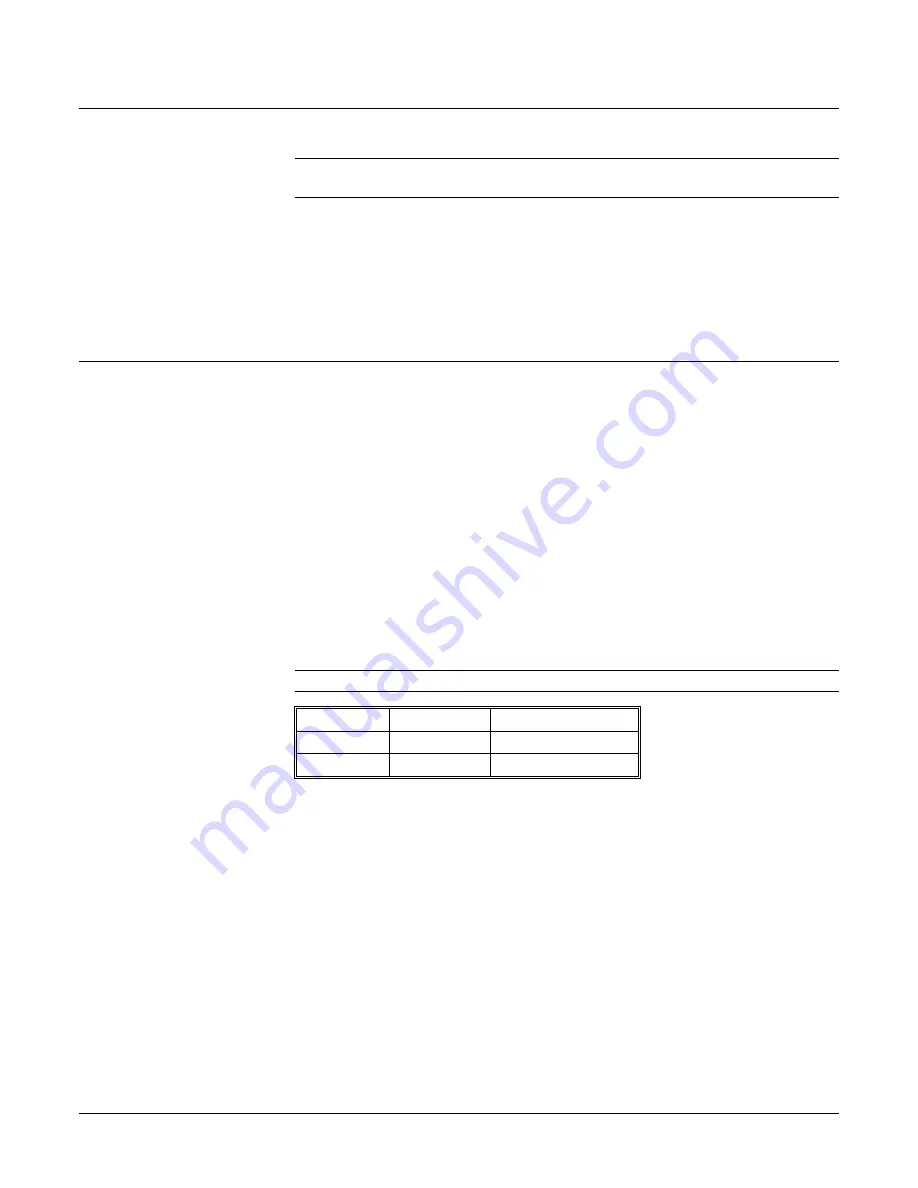
2000 MS Hardware Maintenance
144
Troubleshooting
How to Troubleshoot the GC
NOTE: Please refer to the GC Operator’s Manual for information about GC
troubleshooting and diagnostics procedures not described in this section.
This section describes chromatographic troubleshooting, with particular
emphasis on GC/MS applications. You will be able to see most of the problems
addressed in this section by running the COLTEST mixture (03-920273-00).
The following procedure describes the chromatographic conditions and the
expected results when running the COLTEST sample with a 30-m DB-5 column
(0.25 mm ID, 0.25
µ
m film thickness).
How to Run the COLTEST Sample
A coltest method can be found in the :\SaturnWS\Service directory of the
software.
Set Up the Injector Conditions
If you are using SPI/1079 programmable injection, proceed as follows:
•
Hold an initial temperature of 40 °C for 0.1 min, then ramp the
temperature to 280 °C at a rate of 200
°
C/min.
If you are using Split/Splitless injection, proceed as follows:
1. Use an isothermal temperature of 260 °C.
2. Set up the following external event program conditions:
NOTE: “Gas saver event”, if present, must be ON.
Time Event
1 Injector
Mode
0.00 On
Splitless
0.50 Off
Split
3. Set the splitter flow rate to 100 mL/min.
Set Up the Column
Develop programmable column temperature program with:
1. An initial column temperature to 40 °C.
2. Hold at 40 °C for 2 min.
3. Ramp the temperature, at an initial rate of 10 °C/min to 140 °C, then at a rate
of 20 °C/min to 280 °C.
•
Do not hold the temperature at 140 °C.
4. Adjust the total run time to 21 min by adjusting the hold time of the last
segment.
















































