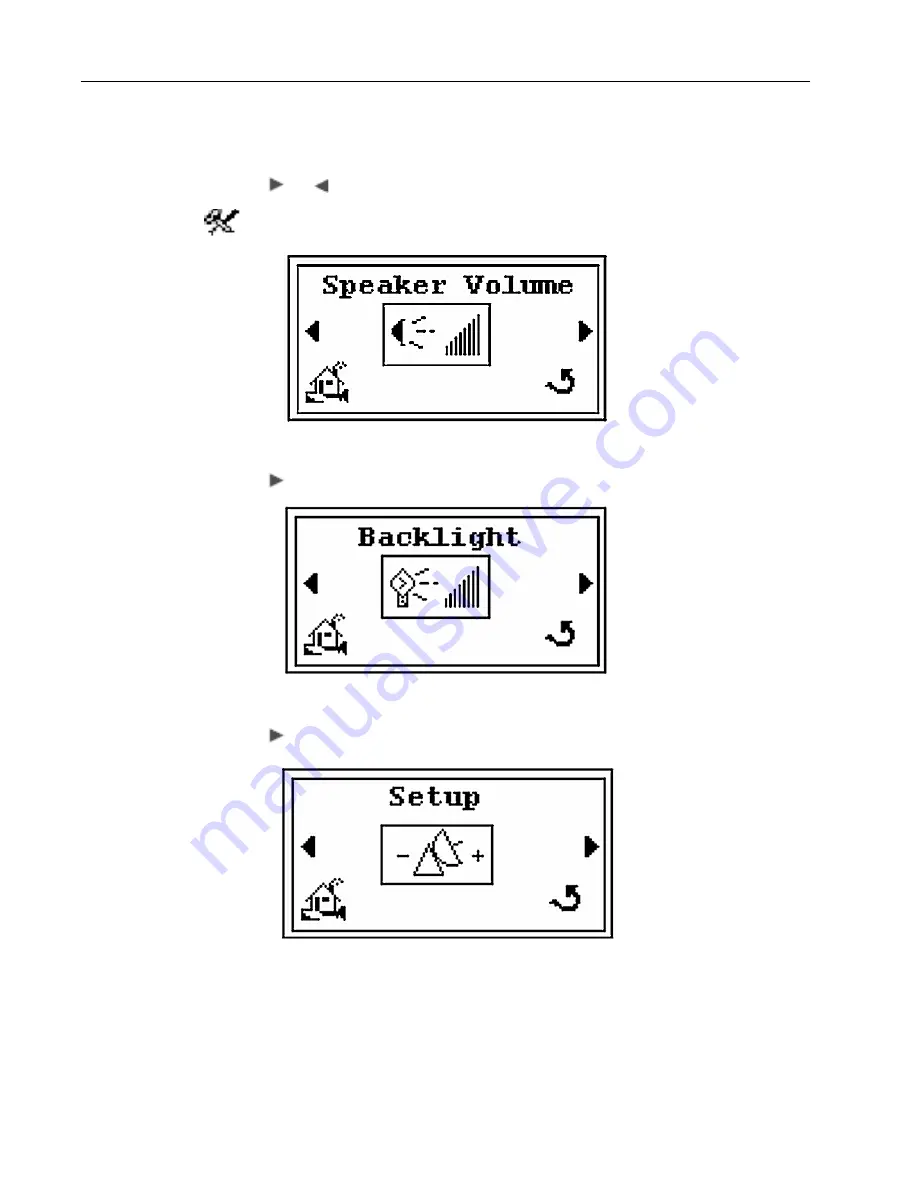
VS Series Leak Detector Wireless Remote
2-14
DRAFT 11
/2/06
2.2.5.2 Scan and Choose a Leak Detector
To search for a new list and choose a leak detector from the
Home
screen:
1. Press the
,
, + or - hard buttons to highlight the
Home
screen Tools icon
and press
Enter
and the
Speaker Volume
screen appears (Figure 2-18).
Figure 2-18 Speaker Volume Setup Screen
2. Press the
and the
Backlight
screen appears (Figure 2-19).
Figure 2-19 Backlight Screen
3. Press the
and the
Setup
screen appears (Figure 2-20).
Figure 2-20 Setup Screen
















































