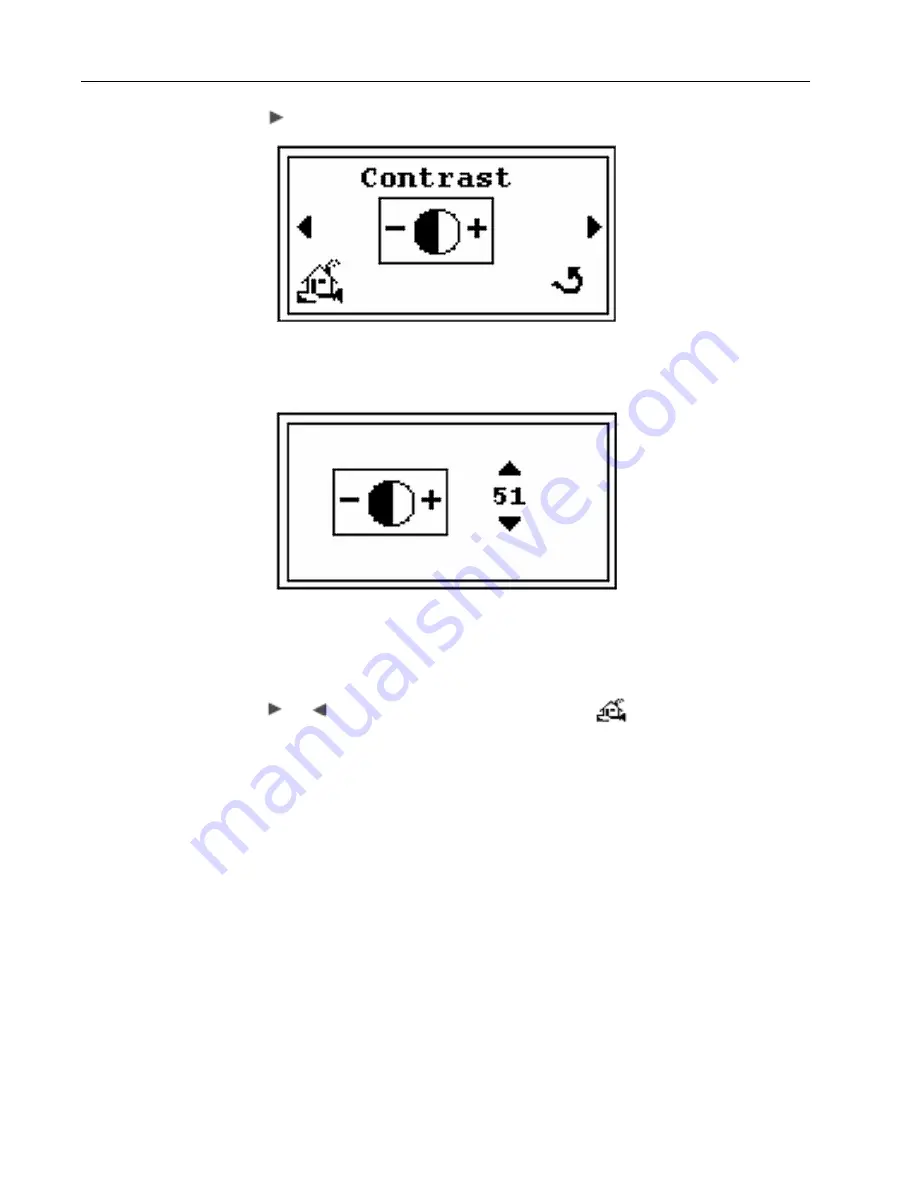
VS Series Leak Detector Wireless Remote
2-20
DRAFT 11
/2/06
4. Press the
and the
Contrast
screen appears (Figure 2-36).
Figure 2-36 Contrast - Initial Screen
5. Press
Enter
and the configuration screen appears (Figure 2-37).
Figure 2-37 Contrast - Configuration
6. Press the + or - hard buttons to set the desired contrast level (e.g.
51
).
7. Press
Enter
and the
Contrast
screen reappears (Figure 2-36).
8. Press the
,
to highlight the
Home
screen icon
and press
Enter
and the
Home
screen reappears.











































