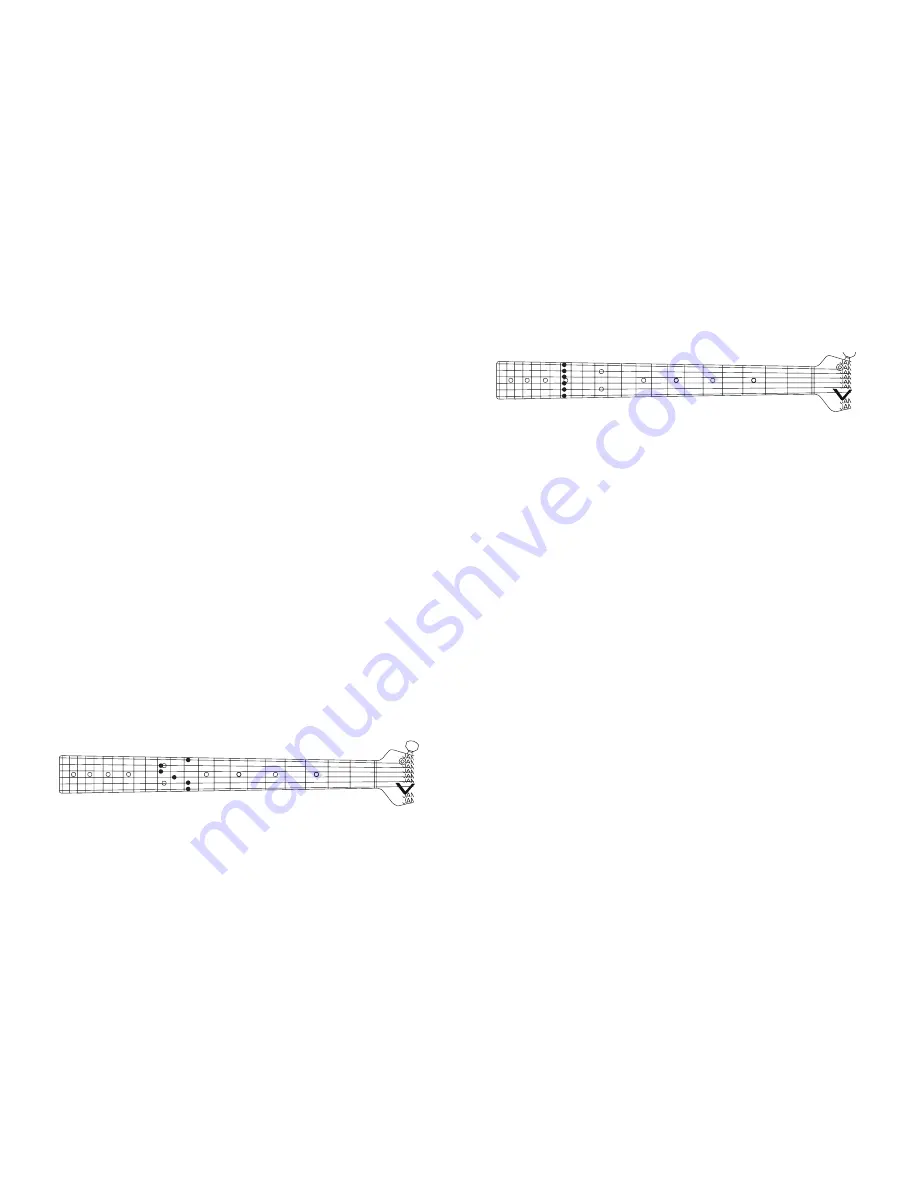
Creating Custom Alternate Tunings
The Alternate Tuning feature of your Variax is a very powerful tool, and while
we’ve given you 10 common tunings to choose from on the
Alternate
Tuning
knob, we know some of you will still wish for even more, such as
using this feature to replace your capo. Have no fear, we’ve got you covered.
You can replace all but the
MODEL
and
STANDARD
setting on the
Alternate Tuning
knob with your very own creations. Here is how you do it.
1. Make sure your guitar is tuned to a standard tuning with a 440Hz
reference with the
Guitar Model Selector
set to any 6 string guitar
model.
2. Press and hold the
Guitar Model Selector
knob for 2.5 seconds or
until the LEDs begins to blink to enter customization mode.
3. Select the position you’d like to replace on the
Alternate Tuning
knob.
Note:
If it’s already there you need to move the knob away and
back so customization mode knows you want to modify a tuning.
Only the
Alternate Tuning
LED will now flash.
4. Create new alternate tunings by playing one note at a time on each
string you wish to change. Customization mode sees the 12th fret
as the 0 fret (or nut). So playing a note at the 10th fret will tune that
string down a whole step while playing a note at the 14th fret will tune
it up a whole step from standard. Be sure to mute strings carefully as
you assign tunings across the neck - any mishaps could reassign the
tuning. You can also play all notes at once if you can fret them cleanly.
Here is an example of the notes you’d play for an open D tuning:
Here are the notes you’d play if you wanted a ‘capo’ on the 3rd fret
(G).
5. Momentarily press and release the
Guitar Model Selector
knob to
enter audition mode. Try out your tuning. If it sounds right, proceed
to step 6. If you need to make an adjustment, momentarily press and
release the
Guitar Model Selector
and return to step 3, or turn your
Alternate Tuning
knob to abort alternate tuning customization.
6. Press and hold the
Guitar Model Selector
knob for 2.5 seconds
or until the
Alternate Tuning
LED stops blinking to save your new
tuning.
Factory Reset Options
If, for some reason, or just for the sheer mad joy of it, you would like to
restore the 50* factory settings on the
Guitar Model Selector
knob or a
specific preset or all presets on the
Alternate Tuning
knob/roller, here’s
how you do it. Warning: This will erase ALL settings prescribed within the
options below. So be sure to ask yourself “Do I really want to do this?” If the
answer is yes, go on ahead with your bad self.
*
NOTE:
Factory reset will not restore the Custom 1 or Custom 2 banks. The
only way to restore those is to reload the flash memory via Line 6 Monkey.
To Reset Guitar Model Selector:
Set the
Pickup Selector Switch
to it’s middle position, then press and hold
the
Guitar Model Selector
knob while you plug in a 1/4” cable to power
up the guitar. Your Guitar Model Selector LED and Alternate Tuning LED will
both flash red. Next, press and hold the
Guitar Model Selector
knob again.
The Guitar Model Selector LED will flash red, rapidly 3 times, indicating all
50 guitar models in the Guitar Model Selector memory locations are now
restored to factory settings. Guitar will now return to normal operation.















