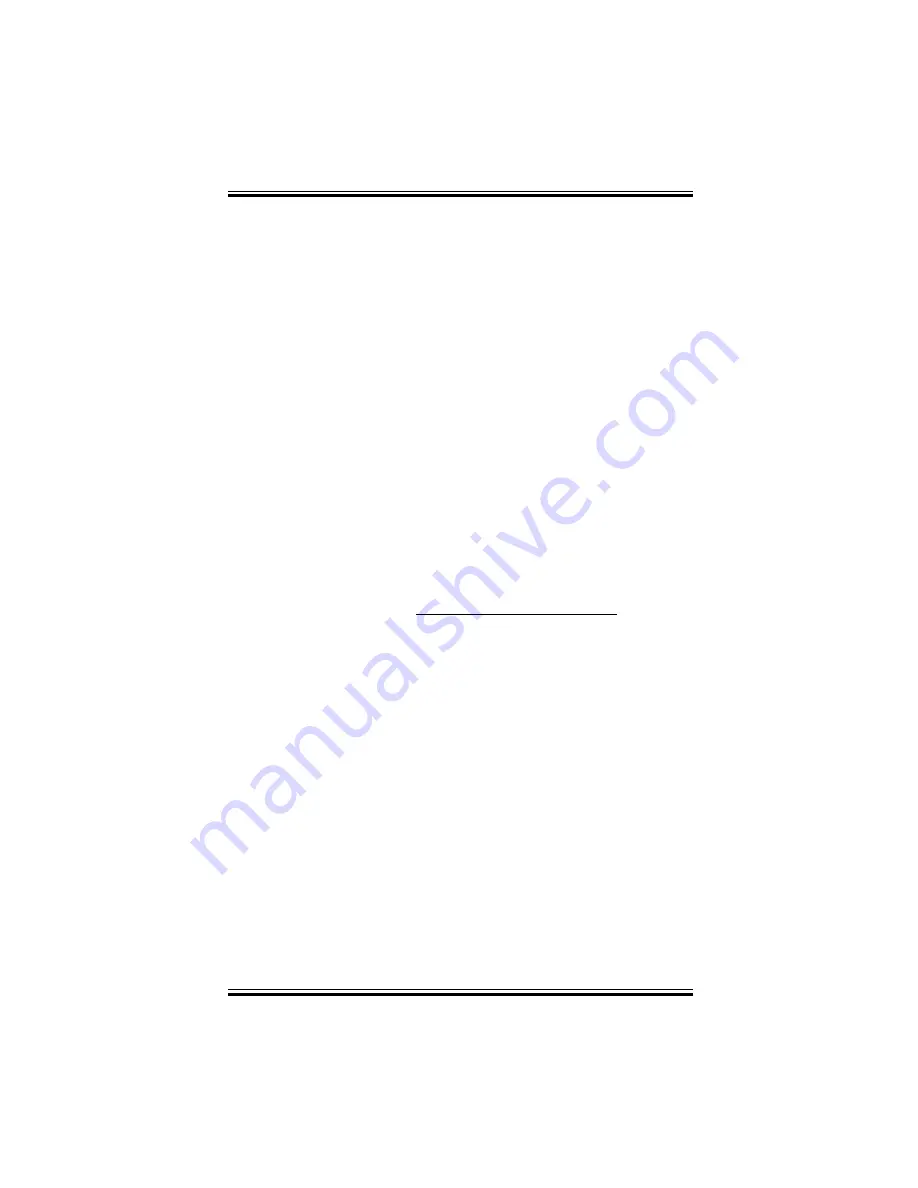
Page 11
2.7 POWERING UP
Before powering up the DIP-1/115, attach the faceplate to
the casing of the unit using the screws previously
removed.
Set selector knob to position (12).
Upon power up, the unit will test it’s display by briefly
lighting all the segments of it’s LEDs. Make sure that all
segments light up.
Following the LED display test, the unit displays the actual
position of the air inlet.
If the actual position of the air inlet is not displayed or
ER5
comes on, refer to the Troubleshooting section of
this manual.
ADJUSTING THE POTENTIOMETER LIMIT VALUES
In order to function properly, the DIP-1 has to be
manually calibrated the first time it is started. The
initial calibration is done by following these 3 steps:
•
Make sure the #4 switch is ON.
•
Step 1:
Set the DIP-1/115 in manual mode (position
11).
•
Step 2:
Turn the Adjustor dial to HI and wait for the
motor to stop at least 15 seconds.
•
Step 3:
Turn the Adjustor dial to LO and wait for the
motor to stop.
It is
important
to follow those 3 steps to allow the
DIP-1/115 to memorizes the inlet minimum and maximum
positions. They are saved everytime a Lo or Hi position is
reached. Even if the position hasn’t changed, it is still
recorded after 10 seconds or so.
www.monitrol.com











































