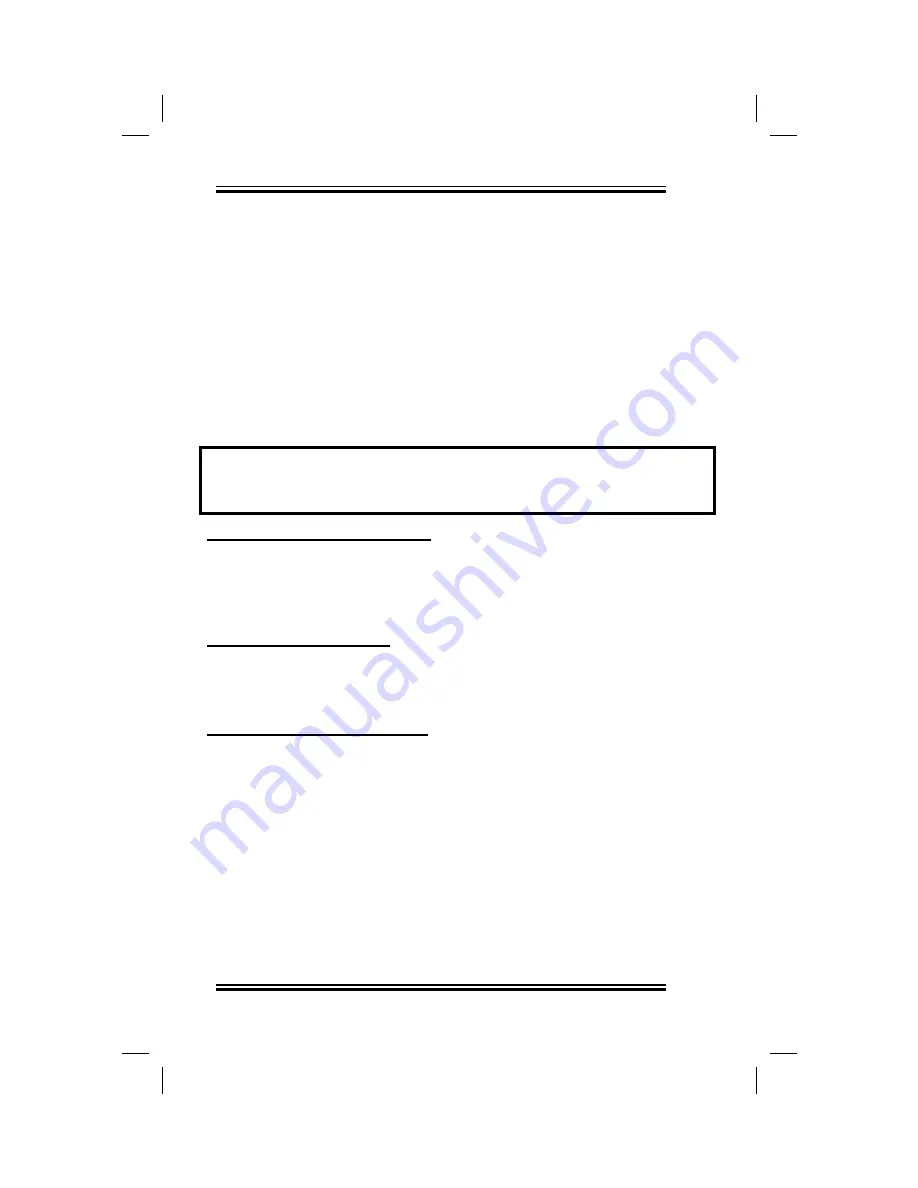
Page 13
•
Connect L1 to terminal 2.
•
Connect a wire of the fan or heater to terminal 1.
•
For a 115V fan or heater, connect the second wire of the fan
or heater to N (neutral)
•
For a 230V fan or heater, connect the second wire of the fan
or heater to L2.
2.5 TEMPERATURE / HUMIDITY PROBES
Temperature and humidity probes use a “Class 2” low voltage
circuit. These cables can extend up to a distance of 500 feet (150
meters). Single probe temperature and humidity connections are
illustrated in Figure 4 while temperature probe averaging
connections are illustrated in Figure 5.
2.5.1 Single Temperature Probe
Install a single temperature probe in an area that best reflects the
overall temperature of the room. Connect the two leads and the
shield of the temperature probe to the ECS terminals labelled
“Probe” as indicated in Figure 4.
2.5.2 Averaging (optional)
Four temperature probes are required if temperature averaging is
desired in larger rooms. Place the probes in appropriate locations
to best average the ambient temperature. Refer to Figure 5.
2.5.3 Humidity Probe (optional)
Install one humidity probe in an area that best reflects the overall
humidity of the room. Connect the humidity probe to the ECS
terminals labeled “Probe” as indicated in Figure 4.
2.6 ALARM
The ECS 5M provides a normally open and normally closed dry contact for
alarming low or high temperature conditions. In addition, this same contact
can be used to signal a power failure. This contact may be connected to an
alarm system, or directly to a siren and / or auto-dialer.
Use shielded cabling for probes . Connect the shields to
“SHLD” terminal. Failure to do so may result in inaccurate
readings!
CHAPTER 2 - INSTALLATION
Summary of Contents for ECS 5M
Page 8: ...Page 8 ECS 5M ...
Page 20: ...Page 20 ECS 5M ...
Page 46: ...Page 46 ECS 5M ...
Page 52: ...MAV ECS 5M Ver 03 June 2001 ...














































