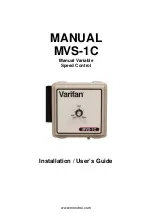Reviews:
No comments
Related manuals for MVS-1C

800 Series
Brand: Watts Pages: 2

R-200
Brand: Radarcan Pages: 40

FC
Brand: Federal Signal Corporation Pages: 34

Oasis JA-80
Brand: jablotron Pages: 22

JA-113E
Brand: jablotron Pages: 2

C 399
Brand: NAD Pages: 4

C388
Brand: NAD Pages: 4

S701
Brand: Eaton Pages: 8

TFP Series
Brand: Parker Pages: 16

SRB
Brand: ZKTeco Pages: 2

58468
Brand: Olsen Pages: 4
SPRITE
Brand: Netro Pages: 14

PI-32L(PCI)H
Brand: Contec Pages: 7

72847
Brand: DAY Pages: 23

Lift Inverter L1000V
Brand: YASKAWA Pages: 282

VCF
Brand: H3C Pages: 16

Z-Wave Plus v2
Brand: Yale Pages: 2

V-119RTHF
Brand: Valcom Pages: 9