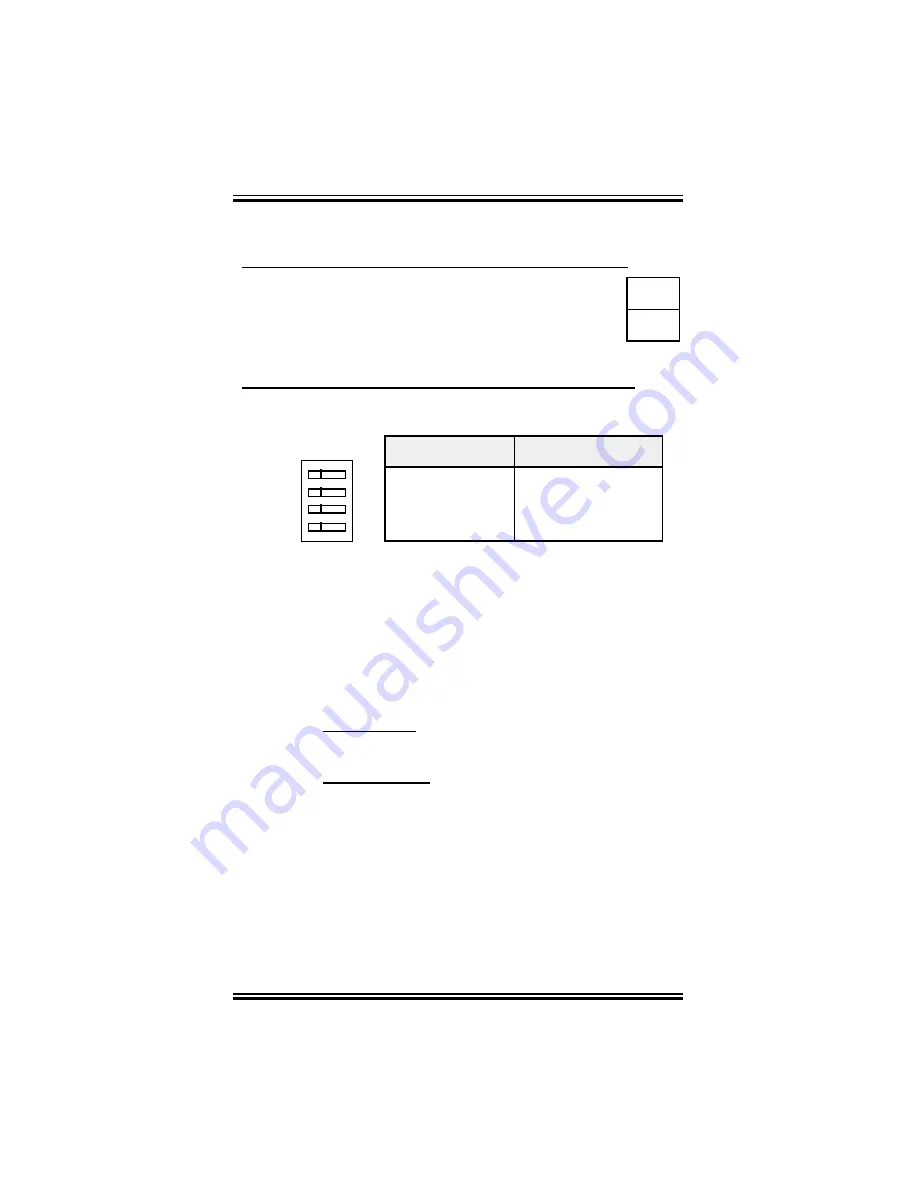
Page 13
2.4 SWITCH SETTINGS
2.4.1 Line Voltage Selector Switch
Refer to Figure 1 (4).
This switch is located on the surface of the main
(bottom) board and adapts the control panel for
115VAC or 230 VAC line voltage.
2.4.2 Software Setting DIP Switches
Refer to Figure 1 (7)
These switches are located on the bottom main board and
adjust the following options:
Switch 1
: Set to ON if a feedback potentiometer is used.
Switch 2
: Channel selector:
When 2 SVIMs must be used on
the same configurable control port (with the
appropriate configurations), each #2 dipswitch
must be set at different positions.
Switch 3
: Determines the SVIM-1
LE
’s temperature probe
location.
Inside probe:
The SVIM-1
LE
is able to control the
curtains or shutters positioning according to the
inside temperature in normal or in backup mode.
Outside probe
:
Allows to delay the auto-calibration
cycle if the outside temperature exceeds the limit set
in parameter CLd.t. or Hot.t. This parameter only
appears when time mode is selected (no feedback
potentiometer).
Switch 4:
Selects the appropriate operating parameters
according to the master control (SVC or IC).
CHAPTER 2 - INSTALLATION
OFF
ON
Time
ID=1
Inside
SVC
Potentiometer
ID=2
Outside
IC
OFF ON
1
2
3
4
230V
115V
www.monitrol.com
Summary of Contents for SVIM-1LE
Page 1: ...SVIM 1LE User s Manual www monitrol com ...
Page 11: ...Page 11 Fig 2 SVIM 1LE Wiring Diagram CHAPTER 1 INSTALLATION www monitrol com ...
Page 18: ...Page 18 SVIM 1LE www monitrol com ...
Page 19: ...Page 19 CHAPTER 3 USER S GUIDE www monitrol com ...
Page 30: ...Page 30 SVIM 1LE NOTES www monitrol com ...
Page 31: ...Page 31 APPENDIX APPENDIX www monitrol com ...
Page 36: ...MAV SVIM 1LE VER 04 01 July 17 2001 Chip 110e www monitrol com ...














































