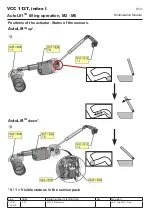Calibration
Calibration log
Troubleshooting errors during the allocation process
Error code
Explanation
Troubleshooting
Error-40
The read temperature values
are too high. Same conditions
as for displaying service mes-
sages.
●Bad contact from thermocouple to PCB
●Broken thermocouple
●PCB board malfunction
Error-38
Time limit reached without rec-
ognition of boiling.
(T° core probe < 80°C
or core probe temperature vari-
ation > 0.1 ° C)
●Electrical power > Missing phase? SSR fault?
SSR command? SSR malfunction?
●
Fault with a thermocouple or the correspond-
ing board
●
Energy optimisation system active
(Sicotronic)
●Fault with one or more heater(s), bad wiring?
●Core probe fully submerged?
Error-36
At least one thermocouple
temperature measured
> 200°C
●Water present?
●
Broken thermocouple
●
PCB board malfunction
●
SSR malfunction
Error-33
Heating zone calibration result
outside tolerances [200; 6000]
●
Check which thermocouple:
Service mode > diagnosis
> Real time data
●
Check the thermocouple for good contact
with pan bottom
●
Check the centring of the thermocouple
●
Thermocouple or corresponding PCB mal-
function
●
For pressure units only:
Check for correct function of the pressure
sensor? Pressure circuit blocked?
Error-32
At least one point of the left
core probe is outside given
tolerance [-3°C; +3°C]
●Enough water present?
●Core probe fully submerged?
●Altitude setting?
●
For pressure units only:
Check for correct function of the pressure
sensor? Pressure circuit blocked?
●
Thermocouple or corresponding PCB mal-
function
IX.20
v03 • July-2016 • Hen
Heating system module
Line
Units
Serial number (starting from)
Sw
Revision
VCCM
VCCWE
All
ExxXH1009xxxxxxx
Summary of Contents for WHITEFICIENCY Series
Page 2: ...v03 July 2016 Hen I 02...
Page 6: ...Contents GB v03 July 2016 Hen...
Page 12: ...Preamble GB v03 July 2016 Hen...
Page 22: ...User mode module GB v03 July 2016 Hen...
Page 24: ...IV 02 v03 July 2016 Hen Service Mode Module I n t e n t i o n a l l y l e f t b l a n k...
Page 44: ...Service mode module GB v03 July 2016 Hen...
Page 46: ...v03 July 2016 Hen V 02 Communication Module...
Page 64: ...Communication Module GB v03 July 2016 Hen...
Page 82: ...Control Module GB v03 July 2016 Hen...
Page 96: ...Power supply module GB v03 July 2016 Hen...
Page 98: ...VIII 02 v03 July 2016 Hen Hydraulic circuit Module I n t e n t i o n a l l y l e f t b l a n k...
Page 106: ...Hydraulic circuit module GB v03 July 2016 Hen...
Page 128: ...Heating Module GB v03 July 2016 Hen...
Page 170: ...Motorisation Module GB v03 July 2016 Hen...
Page 186: ...Pressure Module GB v03 July 2016 Hen...
Page 194: ...Cooking mode module GB v03 July 2016 Hen...
Page 206: ...Service message module GB v03 July 2016 Hen...
Page 207: ...v03 July 2016 Hen Line Units Serial number starting from Sw Revision VCCM VCCWE...
Page 208: ...Technical Manual VarioCooking Center EN v03 July 2016 Hen...