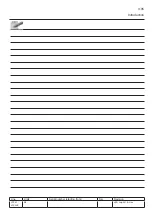Menu description
Help menu
Help menu
In order for you to effectively operate your appliance with ease, context-sensitive help is available.
It is available both for the user (user mode) and for the technician (service mode). To access this
function press the button to start the help menu when you need it.
Start the help menu
Access to the selected help manual
menu
Back to the previous chapter
Navigate to the previous page
Go to the next chapter
Navigate to the next page
Display the safety instructions
Exit the help menu
III.08
v03 • July-2016 • Hen
User mode Module
Line
Appliances
Serial number (starting from)
Sw
Revision
VCCM
VCCWE
All
Summary of Contents for WHITEFICIENCY Series
Page 2: ...v03 July 2016 Hen I 02...
Page 6: ...Contents GB v03 July 2016 Hen...
Page 12: ...Preamble GB v03 July 2016 Hen...
Page 22: ...User mode module GB v03 July 2016 Hen...
Page 24: ...IV 02 v03 July 2016 Hen Service Mode Module I n t e n t i o n a l l y l e f t b l a n k...
Page 44: ...Service mode module GB v03 July 2016 Hen...
Page 46: ...v03 July 2016 Hen V 02 Communication Module...
Page 64: ...Communication Module GB v03 July 2016 Hen...
Page 82: ...Control Module GB v03 July 2016 Hen...
Page 96: ...Power supply module GB v03 July 2016 Hen...
Page 98: ...VIII 02 v03 July 2016 Hen Hydraulic circuit Module I n t e n t i o n a l l y l e f t b l a n k...
Page 106: ...Hydraulic circuit module GB v03 July 2016 Hen...
Page 128: ...Heating Module GB v03 July 2016 Hen...
Page 170: ...Motorisation Module GB v03 July 2016 Hen...
Page 186: ...Pressure Module GB v03 July 2016 Hen...
Page 194: ...Cooking mode module GB v03 July 2016 Hen...
Page 206: ...Service message module GB v03 July 2016 Hen...
Page 207: ...v03 July 2016 Hen Line Units Serial number starting from Sw Revision VCCM VCCWE...
Page 208: ...Technical Manual VarioCooking Center EN v03 July 2016 Hen...