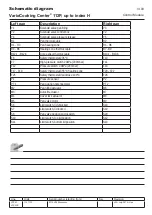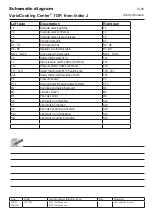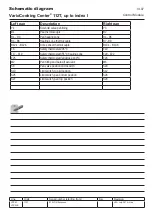USB
Updating the unit software, alternative 1
Alternative description 1
A.
Unit on, connect the USB stick to the unit.
B.
Go to the communication menu, then USB.
C.
Start the update by pressing
the "Update" button.
Update is automatic - the process may in the
worst case take up to 15 minutes. The TFT
screen may stay black during this time, but
the unit will emit a repetitive sound.
D.
Wait for the main menu to appear before
disconnecting the USB stick.
E.
Check if the new version appears
on the unit!
v03 • July-2016 • Hen
V.14
Communication Module
A
B
C
D
E
Line
Units
Serial number (starting from)
Sw
Revision
VCCM
VCCWE
All
ExxXH1009xxxxxxx
01-00-08
15' Max.
Summary of Contents for WHITEFICIENCY Series
Page 2: ...v03 July 2016 Hen I 02...
Page 6: ...Contents GB v03 July 2016 Hen...
Page 12: ...Preamble GB v03 July 2016 Hen...
Page 22: ...User mode module GB v03 July 2016 Hen...
Page 24: ...IV 02 v03 July 2016 Hen Service Mode Module I n t e n t i o n a l l y l e f t b l a n k...
Page 44: ...Service mode module GB v03 July 2016 Hen...
Page 46: ...v03 July 2016 Hen V 02 Communication Module...
Page 64: ...Communication Module GB v03 July 2016 Hen...
Page 82: ...Control Module GB v03 July 2016 Hen...
Page 96: ...Power supply module GB v03 July 2016 Hen...
Page 98: ...VIII 02 v03 July 2016 Hen Hydraulic circuit Module I n t e n t i o n a l l y l e f t b l a n k...
Page 106: ...Hydraulic circuit module GB v03 July 2016 Hen...
Page 128: ...Heating Module GB v03 July 2016 Hen...
Page 170: ...Motorisation Module GB v03 July 2016 Hen...
Page 186: ...Pressure Module GB v03 July 2016 Hen...
Page 194: ...Cooking mode module GB v03 July 2016 Hen...
Page 206: ...Service message module GB v03 July 2016 Hen...
Page 207: ...v03 July 2016 Hen Line Units Serial number starting from Sw Revision VCCM VCCWE...
Page 208: ...Technical Manual VarioCooking Center EN v03 July 2016 Hen...