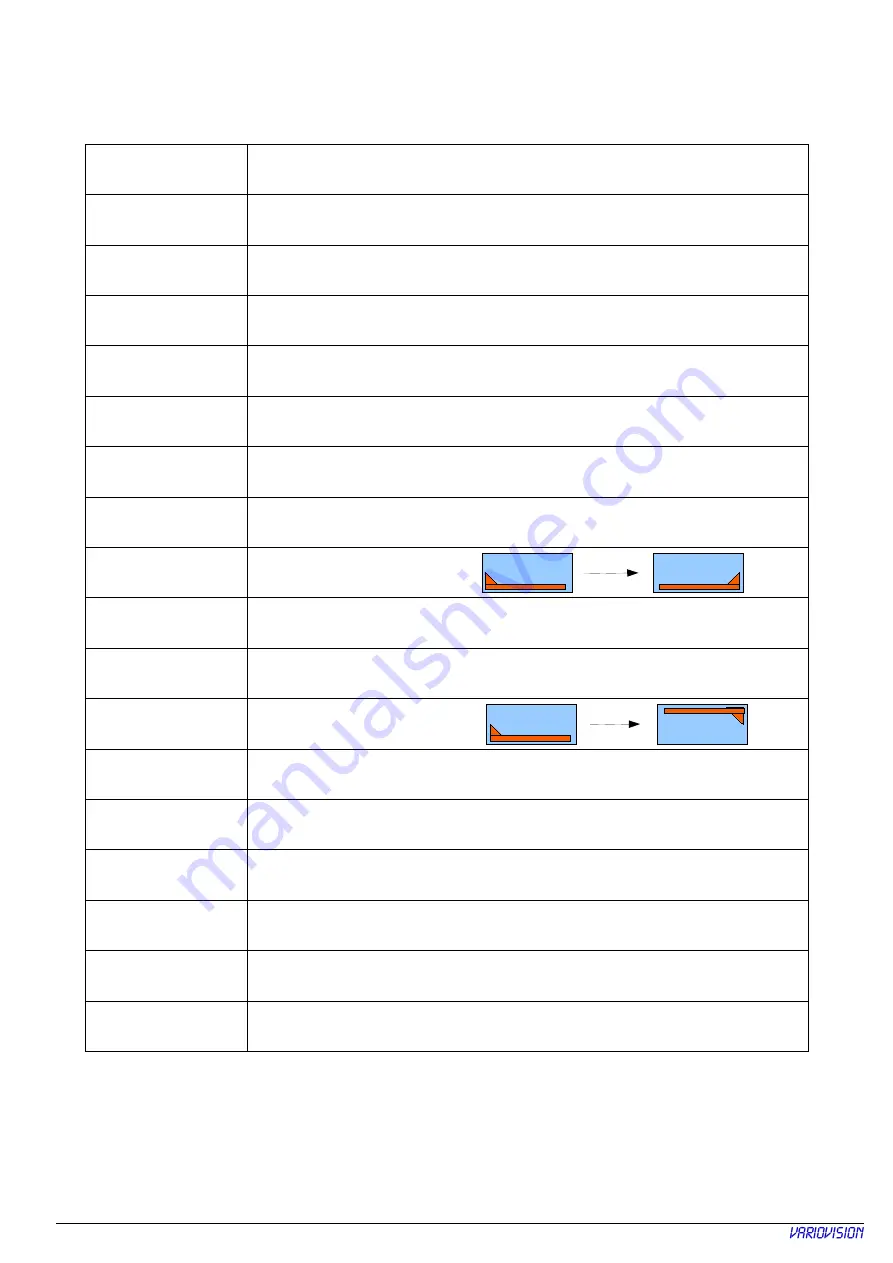
Function of buttons
Wide
Increase field of view
Tele
Decrease field of view
Near
Set focus more near
Far
Set focus more far
Bright
Open Iris
Dark
Close Iris
1
Recall parameter (e.g. set-up of welding)
2
Recall parameter (e.g. during welding)
3
Image left/right reverse
Set + 1
Set current parameter
Set + 2
Set current parameter
Set + 3
turn Image by 180°
Set + Wide
Switch to manual White Balance
Set + Tele
Switch to automatic White Balance
Set + Near
Increase Red part of Image (only at manual Whitebalance)
Set + Far
Decrease Red part of Image (only at manual Whitebalance)
Set + Bright
Increase Blue part of Image (only at manual Whitebalance)
Set + Dark
Decrease Blue part of Image (only at manual Whitebalance)
A is displayed on Monitor when automatic White Balance is active
M is displayed on Monitor when manual White Balance is active
R and B show values for each ( 0….20)
Variovision, Pöttinger Straße 23, DE-82041 Oberhaching, www.variovision.tv, info@variovision.tv
11/14
WVS-16
































