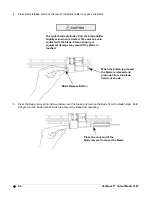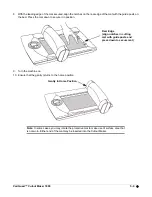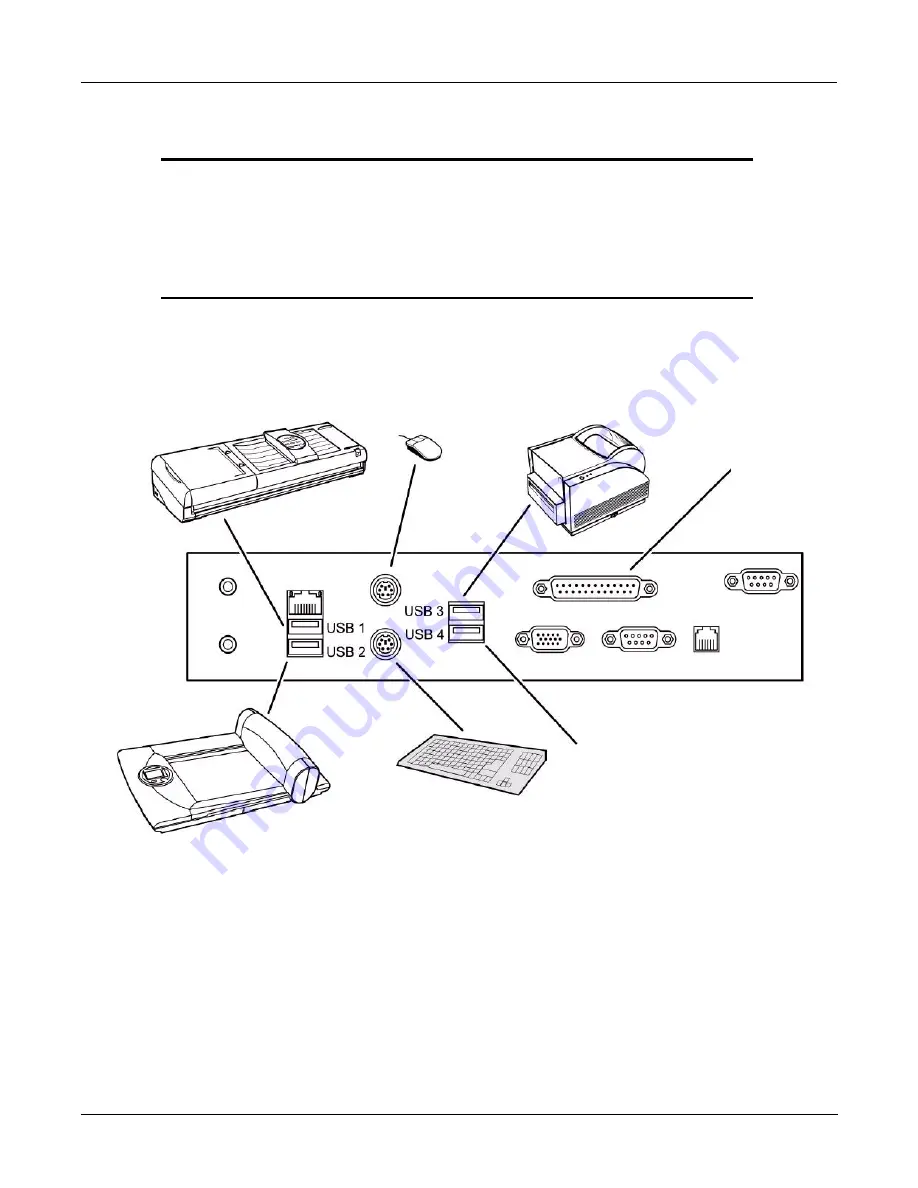
VariQuest™ Cutout Maker 1800
3-5
Connecting the Cutout Maker
Important
Use the USB cable supplied with the Cutout Maker to connect to the VariQuest™ Design
Center 1000 or a PC. The USB cable complies with FCC “Rules and Regulations,” Part 15
for Class A Equipment using fully-shielded six-foot data cables. Use of longer cables or
unshielded cables may increase radiation emissions above the Class A limits. The power
cord must be inserted into the receptacle on the side of the cutout Maker before
connecting the communication cables.
Connecting to a VariQuest™ Design Center 1000
Mouse
(optional)
VariQuest Awards
Printer
Available USB Port
Keyboard (optional)
VariQuest Cutout Maker 1800
VariQuest Poster Maker 3600
Maker 400
Summary of Contents for Cutout Maker 1800
Page 1: ...visit www variquest com User s Guide Cutout Maker 1800...
Page 7: ...viii VariQuest Cutout Maker 1800 This page intentionally left blank...
Page 17: ...2 6 VariQuest Cutout Maker 1800 This page intentionally left blank...
Page 27: ...4 4 VariQuest Cutout Maker 1800 This page intentionally left blank...
Page 44: ...2007 Brady Worldwide Inc All Rights Reserved Y880670 20144 00 04 08...