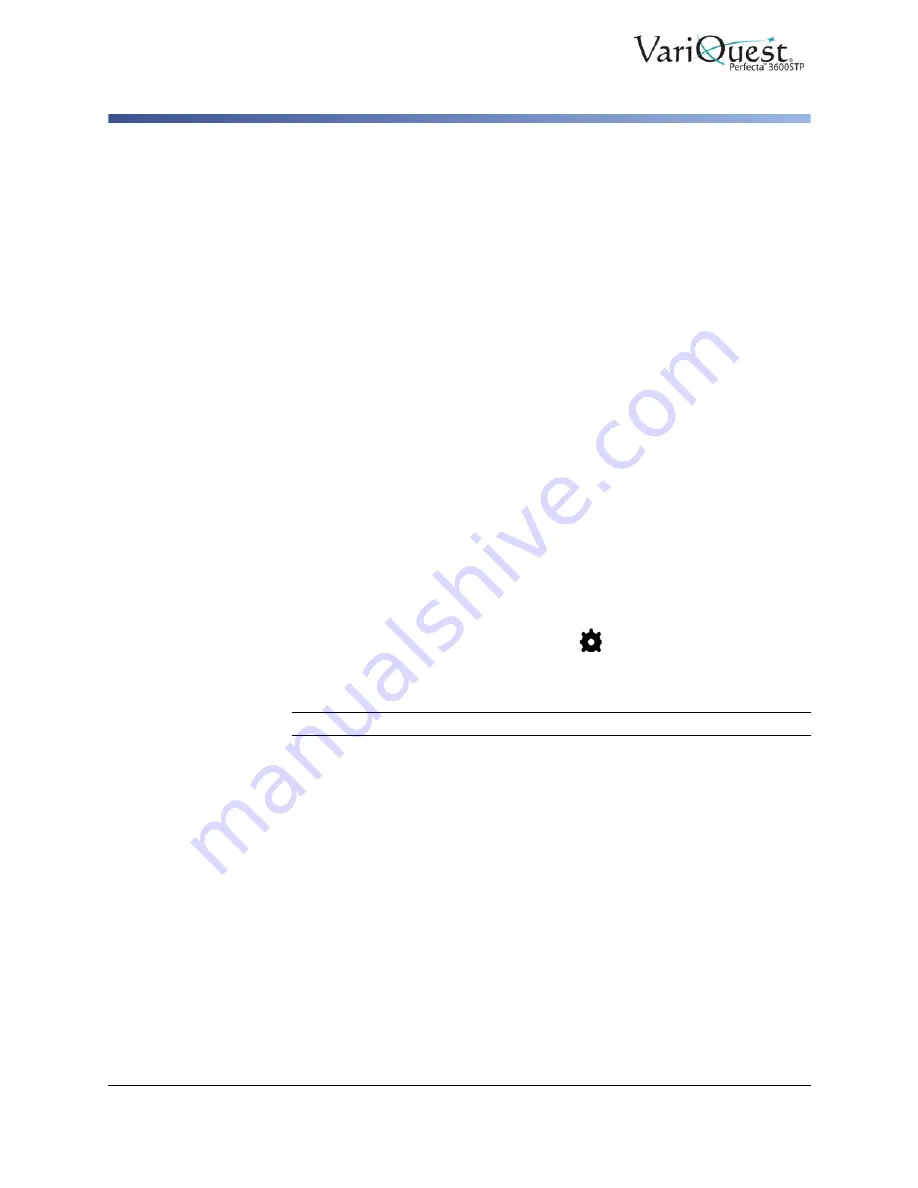
2-20
VariQuest
®
Perfecta™ 3600STP
User’s Guide
Personalizing the Printer
Change Sleep Mode Setting
Access the Printer Utility
The Printer Utility enables you to manage your printer from a computer with a
USB, TCP/IP, or WiFi connection.
To access the printer utility:
1. Start the Printer Utility from your desktop shortcut or from
Start > All
Programs> HP > HP Designjet Utility > HP Designjet Utility
. This launches
the Printer Utility, showing the printers installed on your computer.
2. When you select your printer in the left pane, everything that appears in the
right pane is specific to that printer.
Change the Language of the Printer Utility
The HP Utility can work in the following languages: English, Portuguese, Spanish,
Catalan (Windows only), French, Italian, German, Dutch, Russian, Simplified
Chinese, Traditional Chinese, Korean, and Japanese. The language will be
adjusted to your regional language settings as defined in the Windows Control
Panel.
Change Sleep Mode Setting
If the printer is left on but unused for a certain period of time, it automatically goes
into sleep mode to save power.
To change the sleep-mode settings:
1. Swipe down on the dashboard, then touch
.
2. Scroll down the menu and touch
Sleepmode
.
3. Select the wait time you want, then press
OK.
Note:
You can set the time from 5 to 180 minutes. The default time is 5 minutes.
















































