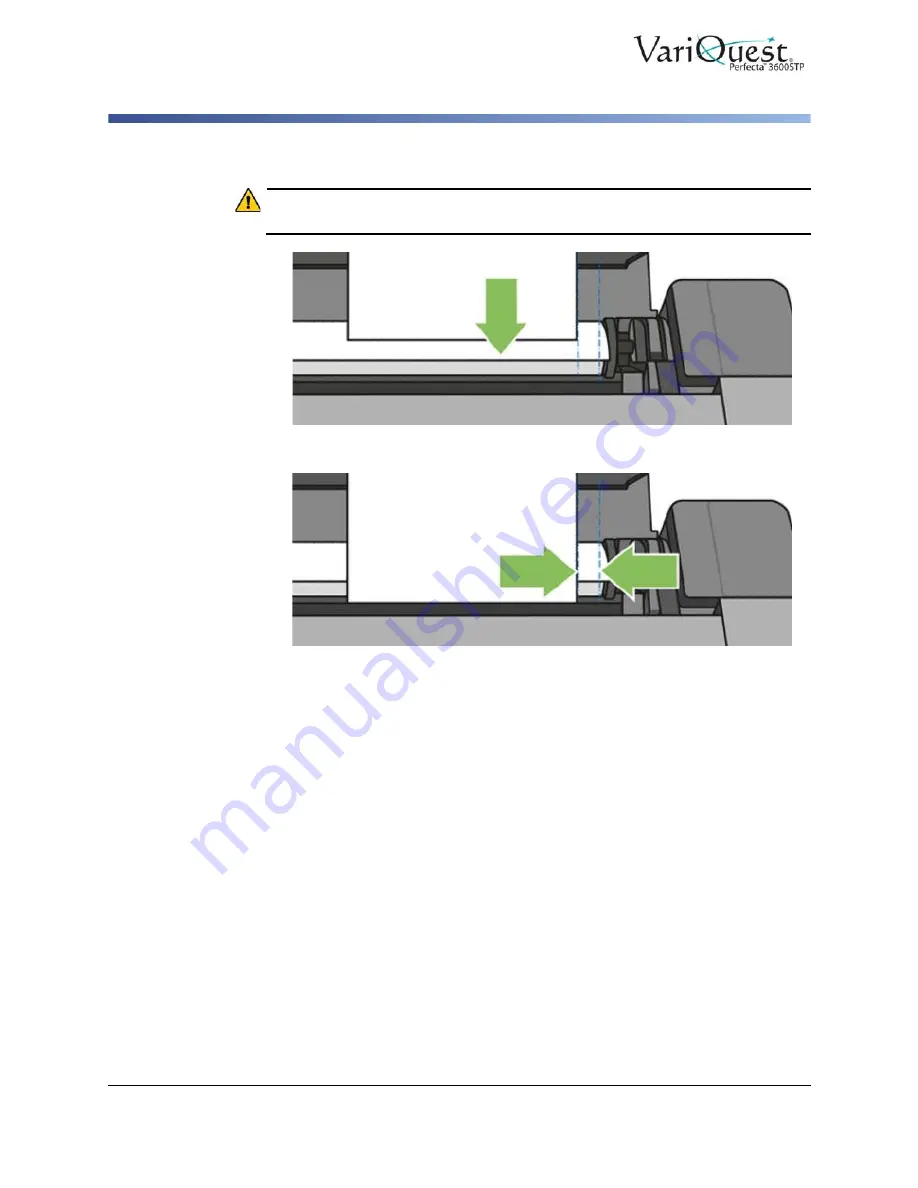
3-10
VariQuest
®
Perfecta™ 3600STP
User’s Guide
Loading Paper
Load a Single Sheet
4. Insert the sheet into the right-hand side of the input slot.
WARNING
Do not push your fingers inside the printer's paper path.
5. Align the sheet with the blue line.
6. Feed the paper into the printer until you feel resistance and the paper bends
slightly. When the printer detects the paper, it beeps, and feeds in the paper
automatically.
7. On the front panel, touch
OK
to continue.
















































