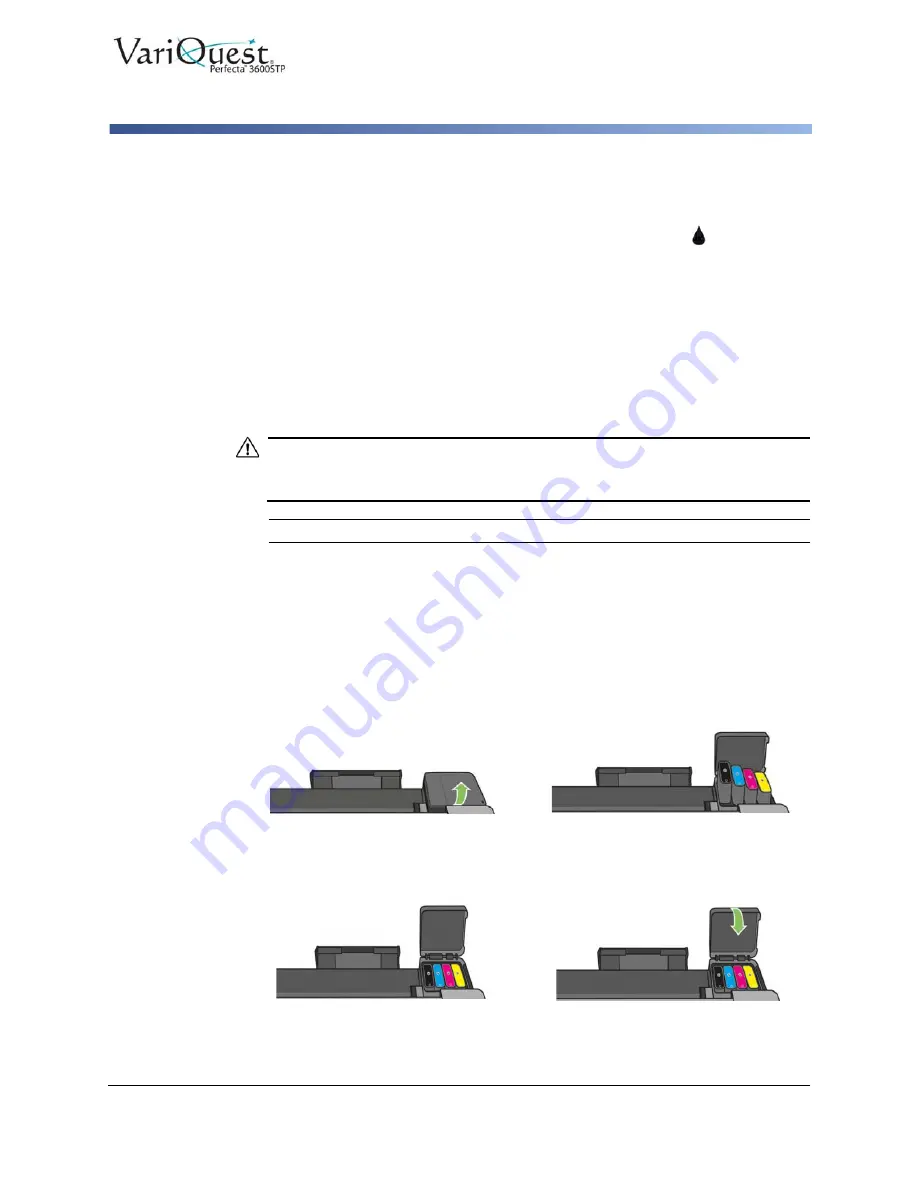
VariQuest
®
Perfecta™ 3600STP
User’s Guide
5-3
Ink Cartridge Maintenance
Replace Ink Cartridge
Ink Cartridge Status
To view the ink levels of your ink cartridges:
1. Swipe down on the dashboard of the front panel and press
.
2. Touch the desired ink level for more information.
Replace Ink Cartridge
There are two occasions when you need to replace an ink cartridge.
•
Ink cartridge is very low. You should replace it with a full cartridge for
unattended printing (you can use the remaining ink in the first cartridge at a
more convenient time).
•
Ink cartridge is empty or faulty, and you must replace it to continue printing.
CAUTION!
CAUTION!
Do not try to remove an ink cartridge while printing. Remove an ink cartridge only
if you are ready to insert another one.
Note:
When a cartridge runs out of ink, the current job is cancelled.
To replace an ink cartridge:
1. Turn the printer
ON
.
2. If your printer is on a stand, make sure the printer wheels are locked (the
brake lever is pressed down) to prevent the printer from moving.
3. Open the ink cartridge cover on the left-hand side of the printer.
4. Wait until the carriage stops moving, then press the ink cartridge to unlock it.
5. Remove the ink cartridge.
6. Insert the new ink cartridge. Make sure that you insert the ink cartridge into
the slot that has the same colored letter as the cartridge you are installing.
7. Close the ink cartridge cover.
[5]
[3]
[7]
[6]
















































