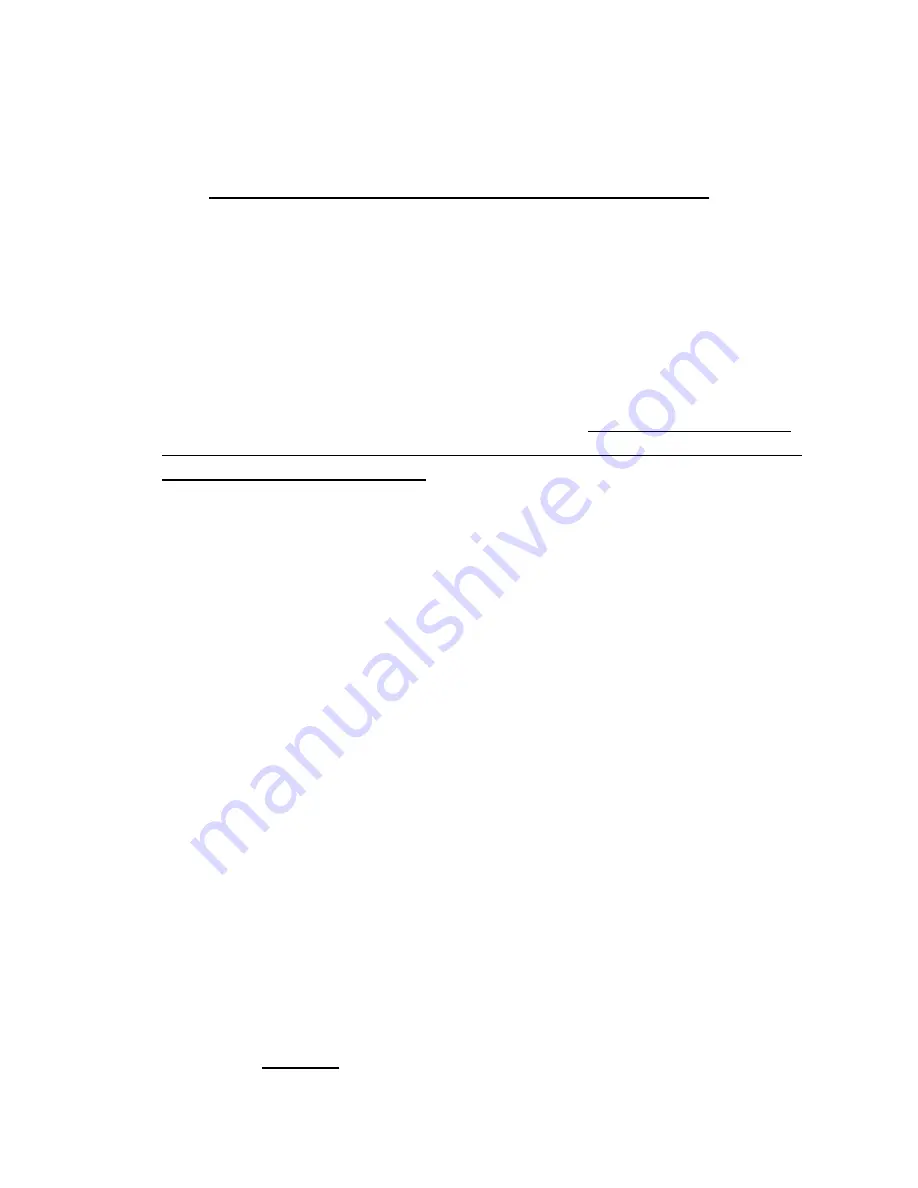
BEFORE YOU START, READ THESE WARNINGS
1)
NEVER PLUG POWER DEVICES OTHER THAN THOSE SUPPLIED BY
VARIZOOM INTO THE SYSTEM. ONLY USE VARIZOOM POWER SOURCES
AND CABLES. USING DIFFERENT POWER COMPONENTS CAN LEAD TO
SEVERE DAMAGE TO THE HEAD AND EVEN THE CAMERA. THIS TYPE
OF DAMAGE IS NOT COVERED UNDER WARRANTY.
2)
DO NOT MODIFY THE SUPPLIED CABLES OR ATTEMPT TO
DISASSEMBLE THE HEAD.
3)
LENS CONTROL CABLES MUST ONLY BE PLUGGED INTO THE
SPECIFIED INPUT JACK ON THE LENS ITSELF – NEVER PLUG A 12-PIN
CONNECTOR ON A VARIZOOM LENS CONTROL CABLE INTO THE 12PIN
JACK ON THE CAMERA BODY. WHEN IN DOUBT, CONSULT VARIZOOM
OR YOUR LENS MANUAL.
4)
THE ADVANCED CONTROLLER DOES NOT REQUIRE SEPARATE POWER,
IT RECEIVES POWER THROUGH THE GREEN-CODED CONTROL CABLE
THAT CONNECTS TO THE HEAD. THE “AUX” POWER JACK ON THE
ADVANCED CONTROLLER IS ONLY UTILIZED IN WIRELESS
CONFIGURATIONS AND SHOULD ONLY BE CONNECTED TO A
VARIZOOM POWER SUPPLY.
5)
DO NOT OPERATE THE HEAD WITH AN UNBALANCED LOAD (i.e., with
the camera’s weight extremely off-center either horizontally or
vertically).
6)
DO NOT GET THE SYSTEM WET – IT IS NOT WATERPROOF.
7)
ALWAYS MAKE SURE YOUR LENS AND POWER CABLES HAVE ENOUGH
SLACK RUNNING THROUGH THE TILT AXIS TO PREVENT TWISTING
AND TEARING OF THE CABLES.
8)
MAKE SURE YOUR LENS CLEARS THE BASE OF THE HEAD WHEN
TILTING. IF THE LENS DOES NOT CLEAR THE BASE, SET SOFT LIMITS
(SECTION 7) TO PREVENT THE LENS FROM STRIKING THE BASE OF
THE HEAD WHEN TILTING.
9)
WHEN USING THE CP JR’s ONBOARD LENS CONTROLS TO CONTROL
YOUR CAMERA, ALWAYS POWER THE CAMERA UP LAST. OTHERWISE,
THE RECORD START/STOP FEATURE MAY FALL OUT OF SYNC. TO
AVOID THIS ISSUE, JUST MAKE SURE TO CONNECT XLR POWER TO
THE HEAD
BEFORE
YOU TURN YOUR CAMERA ON.



































