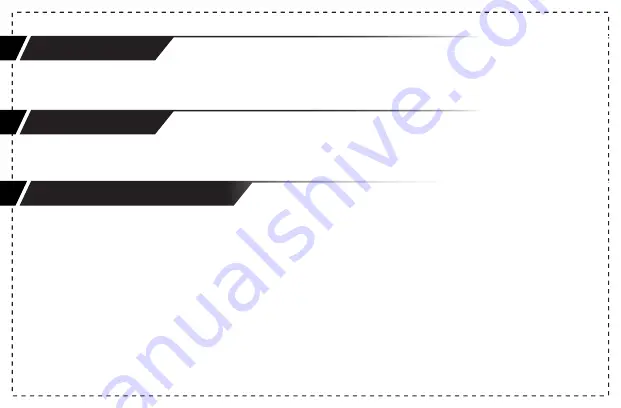
11
Driver function introduction
· Key Settings: Any keys can be set to other keys, macro definitions, shortcuts.
· Backlight effect Settings: switch the light effect, switch the light color, and customize the light
effect.
· Macro setup: Organize and record custom macros keys function.
· Delay adjustment: Adjust the keyboard response speed.
· Magnetic switch stroke travel customization: customized switch stroke travel, support 0.1-4mm 40
section adjustment.
·RT function: The fastest trigger is 0.1mm travel with accurate recognition.
· Advanced key function: DKS, MT, TGL and other advanced key combination function.
Factory Data Reset
Restore the factory setting: Fn + D long press for 3 seconds, backlight white light flashing for three
times, restore the factory successfully.
Driver Download
·In Varmilo website(https://varmilo.com), select Technical Support, search the model number in
the search bar, or choose the Driver button to look for the corresponding model driver.


































