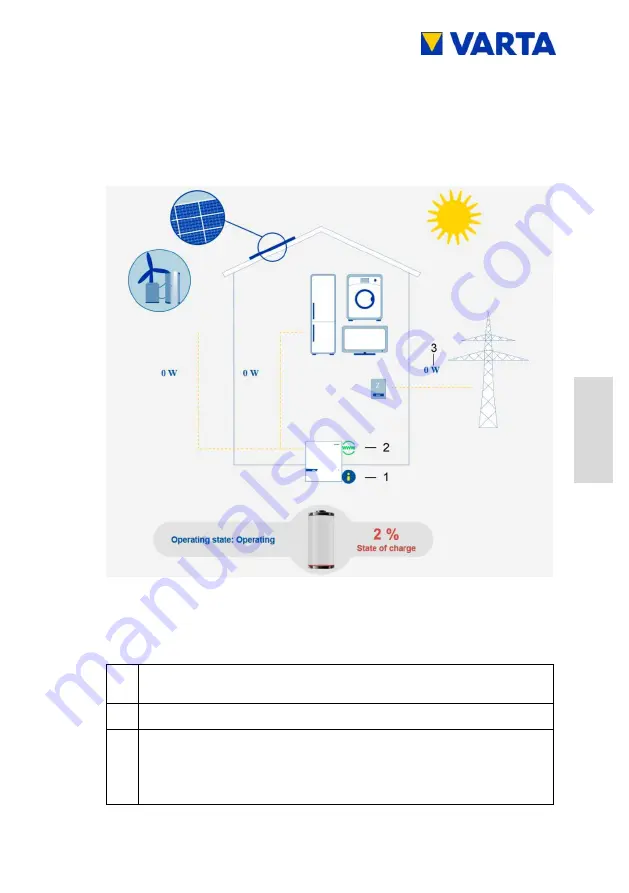
Subject to modification! Updated 12/2017
95
G
ener
al
O
p
er
atio
n
Inst
all
atio
n
O
p
er
atio
n
(
S
e
rvi
ce
)
Ma
int
enan
c
e
Checks on the welcome page
8.10.7
Click on the
Home
button.
Figure 22: Checking the welcome page on the web interface
1
Check the display of the current sensor on reasonable
values
2
Check the online status (green = online)
3
Click on the (i) button. There should be no errors displayed
in the info window (see Figure 23).
Figure 23Possibly the System page shows information for
















































