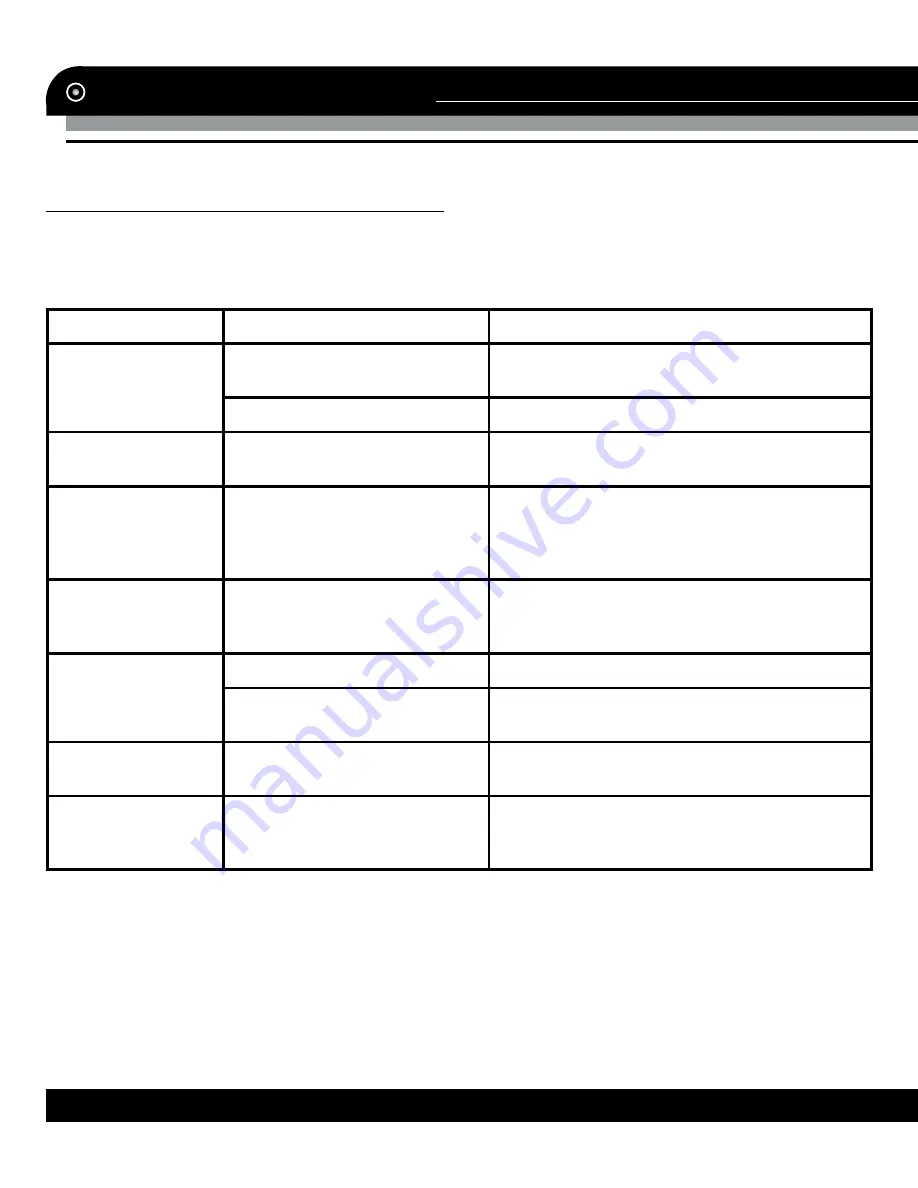
Instruction Manual
10
www.varta-electronics.ru
TROUBLESHOOTING GUIDE
Below is a table describing simple measures that can help you eliminate most problems likely to
emerge when this unit is in use. If below measures do not help, turn to a service center or to the near-
est dealer.
Symptom
Cause
Solution
The device does
not turn on
The battery energy is insuf-
fi
cient
Power the system with external power source
and charge the battery at the same time
The power is switched off
Switch on power
The device turns
off during use
The battery energy is insuf-
fi
cient
Power the system with external power source
and charge the battery at the same time
The device fails to
display; The dis-
play contents are
not clear
The backlight brightness is too
low, The backlight is turned off
automatically
Adjust the brightness using the touch pen to
click the LCD screen. The back light will be
on again
No right actions
occur on clicking
the button
The touch screen is not cali-
brated
Calibrate the touch screen again
There is no sound
while playing
The volume is set too low
Increase the volume
The earphone is in poor con-
tact
Plug the earphone properly
The device can not
access a computer
The USB cable fails to con-
nect
Connect the USB cable properly
The device can not
receive the GPS
signals
It depends on whether local GPS satellite
signals are strong or weak. Wait for three
minutes above to receive signals









































