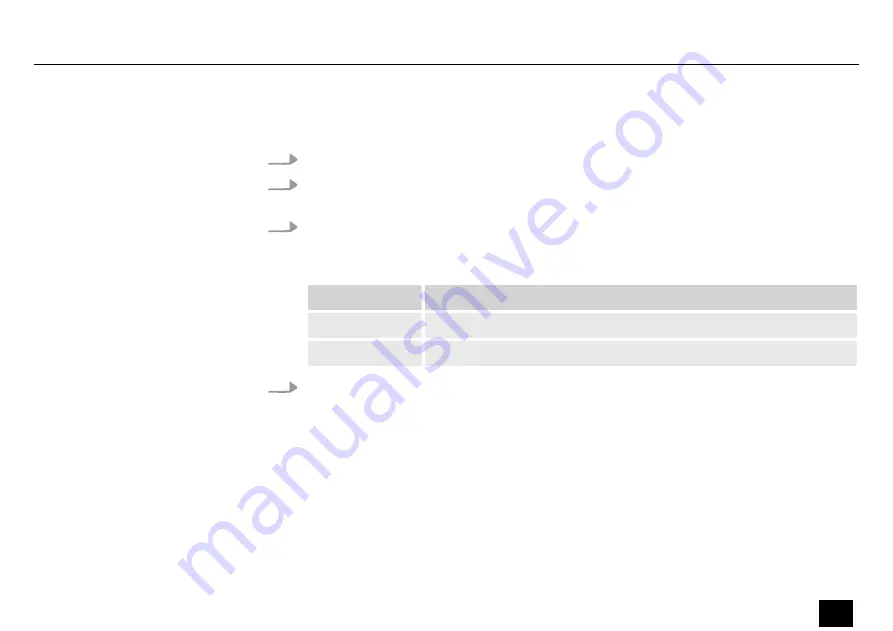
1.
Press
[MENU]
to open the main menu.
2.
Press
[UP]
or
[DOWN]
repeatedly until the display shows
‘SET’
(settings) and confirm with
[ENTER]
.
3.
Press
[UP]
or
[DOWN]
repeatedly until the display shows
‘DFAL’
and confirm with
[ENTER]
.
You can make the following settings:
Submenu
Description
‘Hold’
If the DMX control fails, the last setting is retained.
‘BLAK’
If the DMX control fails, the device is blacked out.
4.
To return to the previous menu level without changes, press
[MENU]
.
Behaviour on
DMX control failure
Operating
LED Studio 150 2900K, LED Studio 150 6000K, LED Studio 150 2900K WH, LED Studio 150 6000K WH
37
LED spotlight
















































