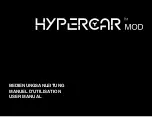15
2.6.7 Accessories
The “accessories” menu allows you to set
up and connect devices compatible with
Vasco Translator such as Vasco scanner,
a hardware keyboard or headset.
To connect to the selected device, turn
Bluetooth on by tapping
, then tap the
icon next to the device's name.
You will find more detailed information in the
user manuals of individual accessories.
2.6.8 Settings
Translator settings
Continuous translation
This option allows you to see the process of translating while speaking.
Please note that it requires more data to translate continuously.
If you do
not want to lose credit, please tick “only via WiFi or “never
”.
•
Always
•
Only via WiFi
•
Never
Text-To-Speech settings
Auto Text-To-Speech
This option allows you to hear the translated text right after the
translation.
•
Enabled
•
Disabled
Speech rate
- This option allows you to increase or decrease the speed
of pronunciation. Swipe left to decrease or right to increase the speed.
Font size
- swipe left or right to increase or decrease the font size.