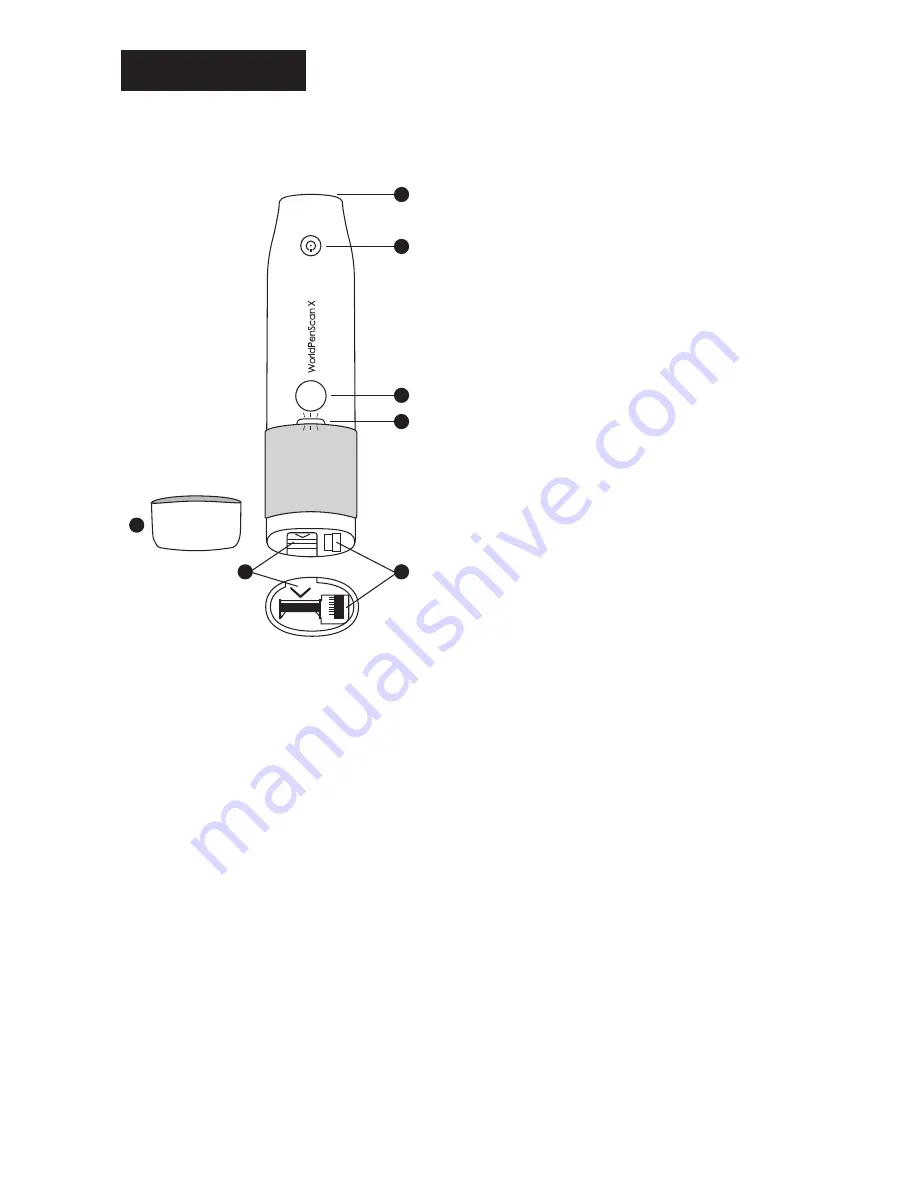
English
2
Scanner body
1
6
5
7
2
3
4
1. USB slot
2. On/Off button - Power LED
3. Function key
4. Notification LED
5. Scanning end
6. The roller
7. Safety cap which protects the
scanning tip
Power LED
•
Charging in progress
- LED lights orange
•
Charge complete
- LED lights green
•
Charging the device while it’s in off mode -
LED lights red
•
Notification of low battery
– LED slowly flashes red
•
The device is switched off
– the LED is off
Notification LED
•
The device has been activated
– the LED lights in purple
•
Connected
– LED slowly flashes blue
•
Scanning
– LED lights blue
•
No connection
– the LED is off



































