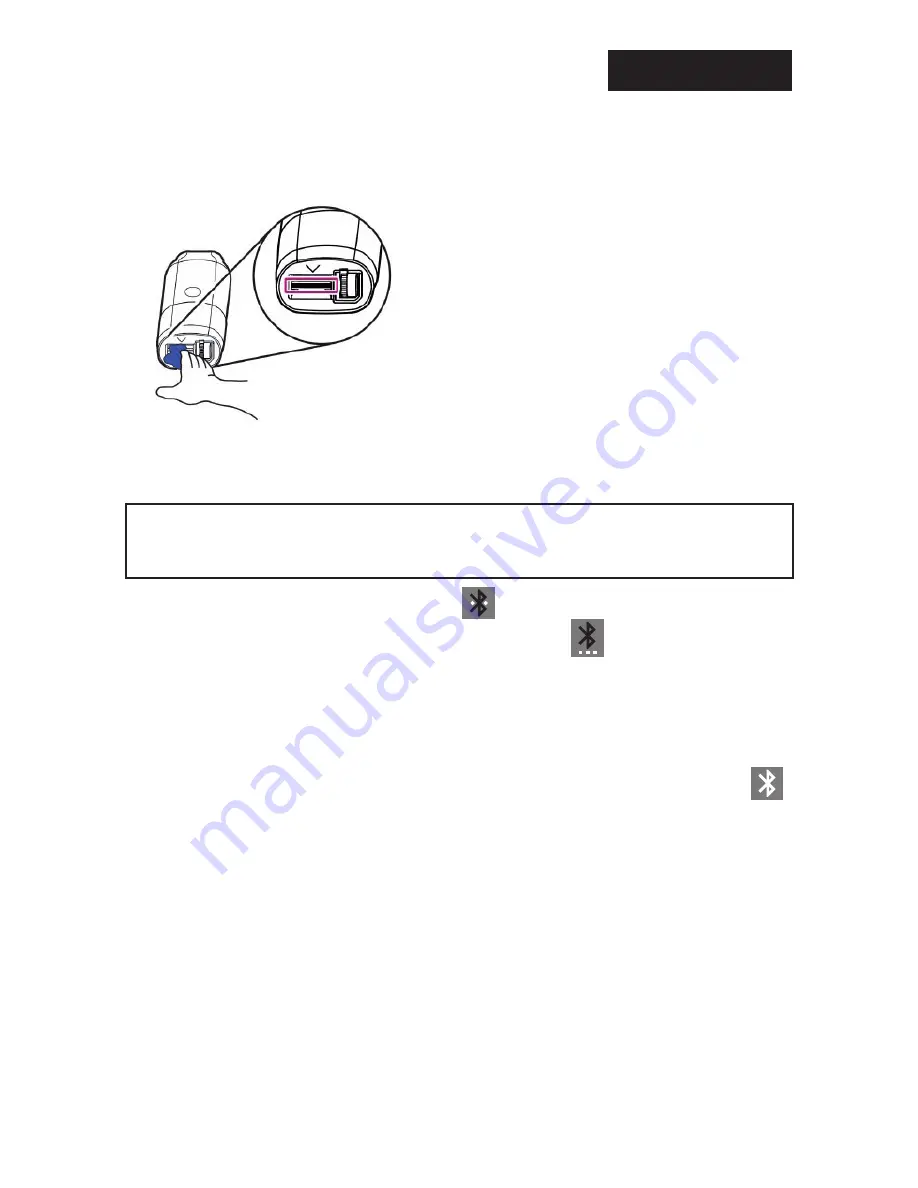
English
5
Do not use alcohol and other cleaning chemicals. Avoid pouring water on the scanner, as
this may result in its damage.
Troubleshooting
Warning!
When running the scanner for the first time, it is strongly recommended to
turn it On before you run the Vasco device.
To prevent a connectivity issue, don’t tap the
icon while the scanner is turned Off.
If the scanner doesn’t respond and the Bluetooth icon shows
, which means - “The con-
nection with the scanner is in progress”:
- Make sure the scanner is On and the power led is green.
- Reboot the working Vasco device by pushing and holding the Power ON/OFF button for 2
seconds, then tap “Reboot” to reboot the device and confirm by pressing “OK”.
- Wait a few seconds until the connection is On and the Bluetooth icon status shows
Technical specification
•
Dimensions: 136 x 34 x 21mm
•
Weight: 56 g
•
Connectors/Communication: USB 2.0/Bluetooth v4.0 BLE
•
Built-in lithium-polymer battery
•
Voltage and current: 4.75 ~ 5.25 V (<100 mA)
•
Scan speed: 10 cm/sec.
•
Font size: 6~22 pt.






































