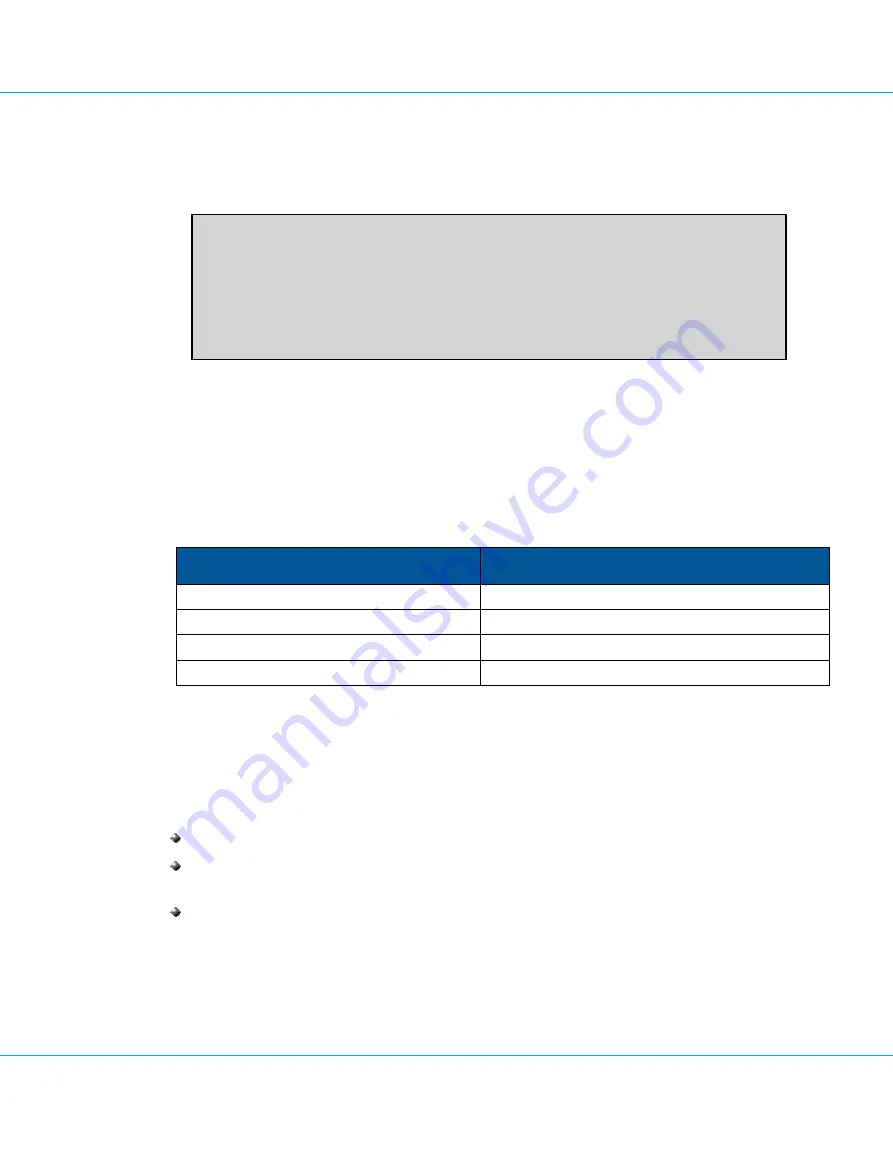
aXsGUARD Identifier 3.0.2.0 Product Guide v1.5
User Authentication Process
Limitations
Windows 2000 is not supported. The version of Windows used with LDAP back-end authentication must be
Windows 2003 or higher.
Note:
1) The 'SAMAccountName' attribute is used by Microsoft Active Directory to identify the User ID.
2) aXsGUARD Identifier only supports SASL.Digest-MD5 binding as the client authentication
mechanism for binding with the supported back-end authentication servers.
3.6.6.2
Novell e-Directory Back- end Authentication
User ID Formats
User ID formats possible with Novell e-Directory back-end authentication are shown in the table below. Two
formats are Fully Qualified Distinguished Names (FqDNs) and two are Relative Distinguished Names (RDNs).
Table 5: Novell e-Directory User ID Formats for Back-end Authentication
User ID Format
Example
FqDN userid (Fully Qualified Distinguished Name)
Geraard.Administration.Mechelen.CORP
RDN userid (Relative Distinguished Name)
Geraard
FqDN userid@mydomain.com
Geraard.Administration.Mechelen.CORP@mydomain.com
RDN userid@mydomain.com
Geraard@mydomain.com
Authentication Process
There are three steps (see image below) to authentication with Novell e-Directory:
1.
First the back-end server for authentication needs to be identified. A User ID can be provided for
authentication with or without inclusion of the domain reference (i.e. the
' part).
If the domain is included and exists, the back-end server for the domain is identified.
If the domain is not included, or is included but does not exist, and a default domain is specified in the policy
for the client, the back-end server for the default domain is identified.
If the domain is not included, or is included but does not exist, and a default domain is not specified in the
policy for the client, the back-end server for the Master domain is identified.
©
2009 VASCO Data Security
49
















































