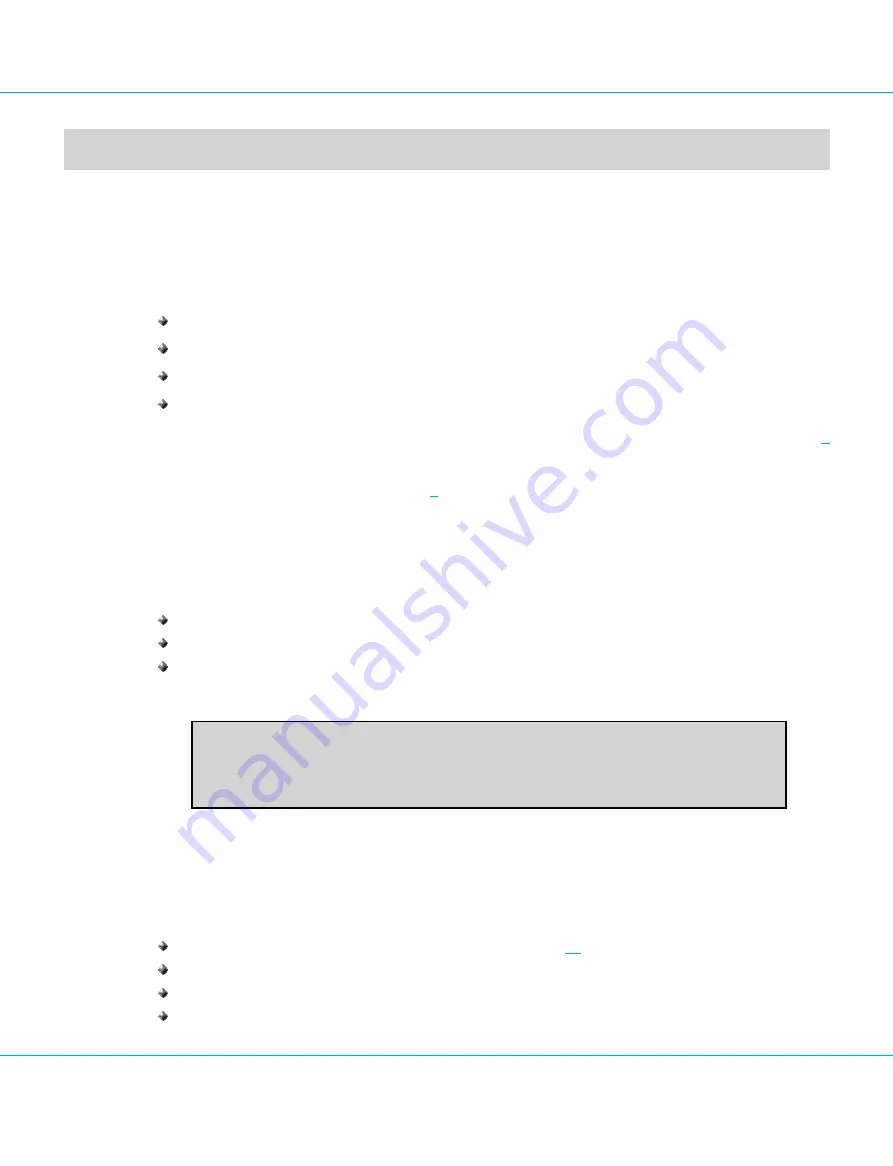
aXsGUARD Identifier 3.0.2.0 Product Guide v1.5
DIGIPASS User Accounts
16
DIGIPASS User Accounts
16.1
Overview
All Users requiring authentication with the aXsGUARD Identifier must have their records registered in the
aXsGUARD Identifier for:
DIGIPASS devices to be assigned to Users
User-specific parameters to be stored
Privileges to be assigned, and
Policy settings to be overruled at a user level.
User Accounts can be created, managed and searched for using the Administration Web Interface (see section
on Administration Interfaces) and we explain these operations below.
We strongly recommend that you read section
first, to better understand the User Account concept.
16.2
Creating User Accounts
A DIGIPASS User Account can be created using the
Administration Web Interface
in the following ways:
by creating User records manually using the Administration Web Interface.
by importing User records (singly or in bulk) from a file using the Administration Web Interface.
dynamically during authentication processing if
Dynamic User Registration
is enabled.
We explain these methods in the following sections.
Note:
User Account records can also be synchronized with LDAP Servers (see section 14.1).
16.2.1
Creating Users Manually
Users can be created manually by the system administrator. The following records need to be defined to create a
user:
User ID, domain and optionally an organizational unit (see section
Static password (optional)
Local and back-end authentication settings
Whether the account is enabled and/or locked
©
2009 VASCO Data Security
96
















































