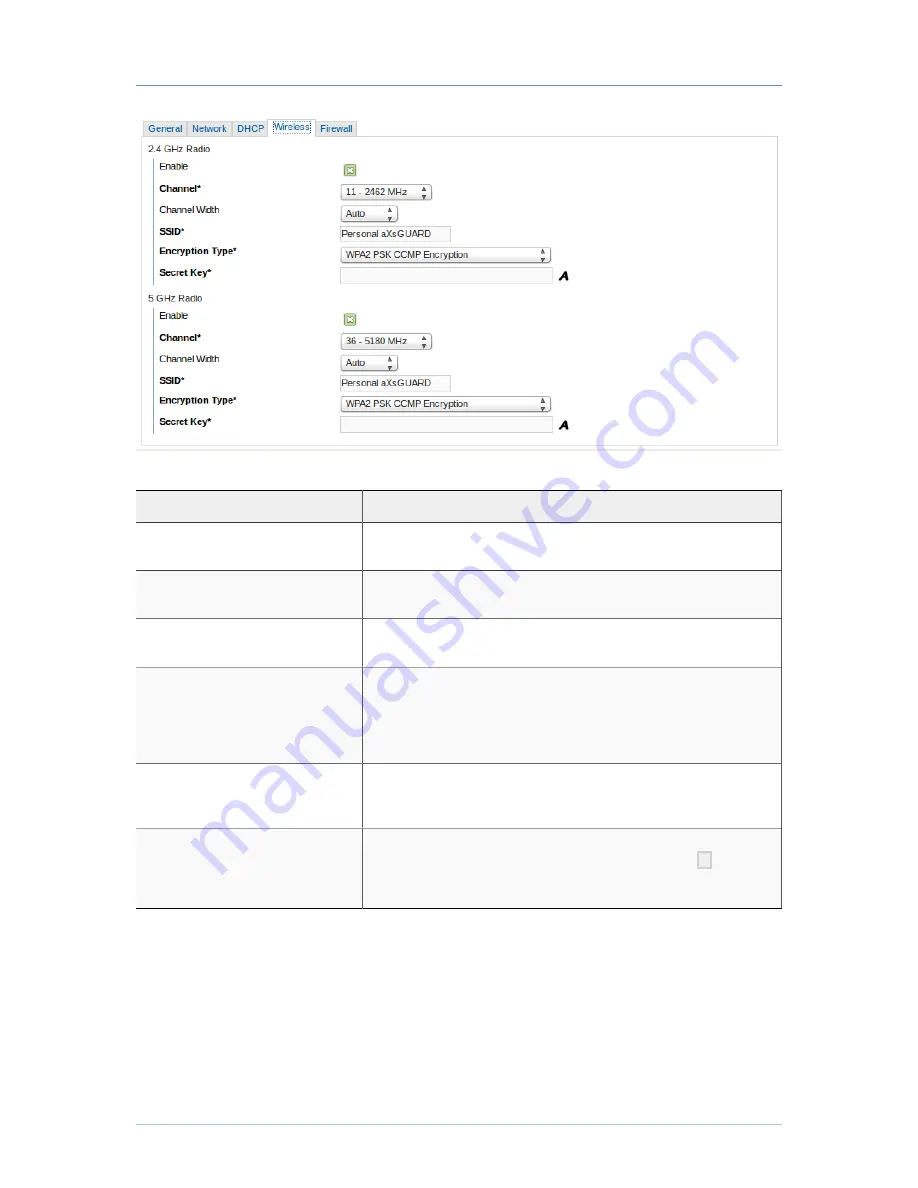
Personal aXsGUARD - 7.7.1
Chapter 4. Server-Side Configuration
© VASCO Data Security 2013
18
Figure 4.5. PAX Wireless Settings
Parameter
Description
Enable
Check to enable the radio signal of the desired frequency. The frequency
of 5 GHz is only supported by the AG-1497.
Channel
Select the desired Wi-Fi channel of the selected frequency. Note that the
same channel must be used on the client.
Channel Width
The channel width in 11ng and 11na modes. Possible values are: 20 (single
20MHz channel) and 40- (2 X 20MHz channels).
SSID
The SSID (Service Set Identifier) is the name of the wireless network to be
broadcasted by the PAX. All wireless devices joining the wireless network
must use this SSID. Windows clients equipped with a wireless network
interface usually detect this SSID automatically when they are within a
proper range.
Encryption Type
The type of encryption to be used for the wireless communication between
the client and the PAX. See
Section 3.6, “Wireless Access Point”
for the
supported types.
Secret Key
The password to be entered on the client(s) to join the PAX’s wireless
network. The password is hidden by default. Click on
A
to unhide
the password as you type. WEP encryption requires a secret key of 26
characters or more.
Table 4.5. PAX Wireless Settings Tab
4.9. Firewall Settings
In this section, we explain the PAX firewall configuration settings (the Firewall tab).
As explained in
Figure 3.2, “PAX Firewall Scenarios”
, there are two firewall scenarios depending on the state
of the VPN tunnel.
Even though pre-configured VPN Firewall Policies exists (fwd-access-lan), VASCO highly recommends that
system administrators implement their own Firewall Policies to serve their specific needs (see
Section 3.3,
















































