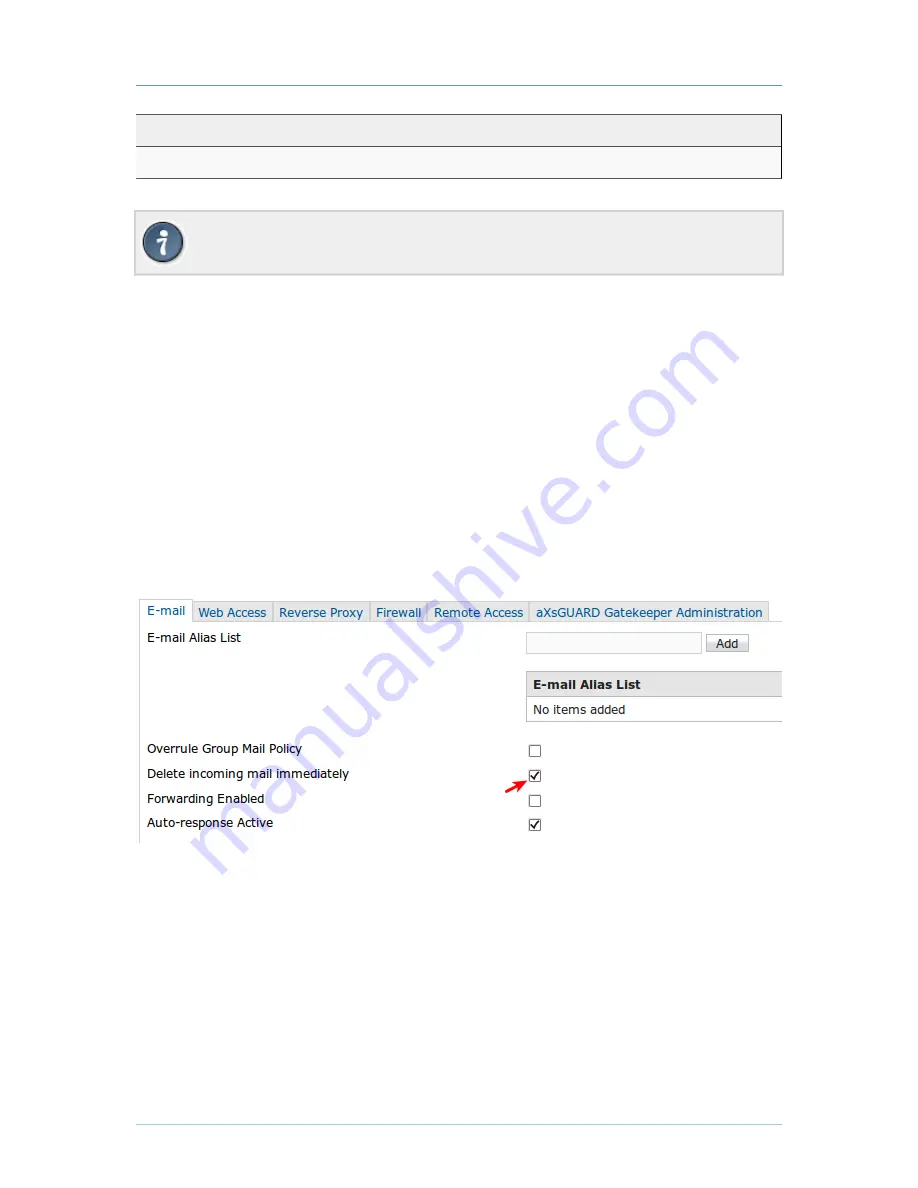
E-mail Storage How To - Version 8.0.0
Chapter 2. E-mail Server
© VASCO Data Security 2014
16
Field
Description
Auto-response message
The message you wish to convey.
Table 2.4. Auto-Response Settings
Auto-responses are automatically disabled when their end date has been reached.
2.10. Auto-deleting E-mail
2.10.1. Purpose
It is possible to automatically delete incoming messages for a given user. This is very useful for old accounts
that are no longer active and that are still receiving e-mail. You can combine this option with the auto-response
functionality to provide senders with an alternate e-mail address or to let them know that the account is no
longer monitored.
2.10.2. Configuration
1. Navigate to Users & Groups
⇒
Users.
2. Select the account of which messages should be automatically deleted.
3. In the e-mail tab, select delete incoming mail immediately.
4. To notify senders, configure the auto-response functionality (see
Section 2.9, “Auto-Response Settings”
5. Update your configuration.
Figure 2.15. Automatic Deletion of E-mail
2.11. Forwarding
2.11.1. Definition
Messages sent to a mailbox on the AXS GUARD (i.e. a local mailbox) can be forwarded to one or more e-
mail addresses. E-mail forwarding redirects e-mail going to one address and sends it to one or several other
addresses. Vice versa, e-mails going to several different addresses can be converged via forwarding to end
up in a single address mailbox.
If the e-mail address to which e-mails are forwarded is local, the message is forwarded to the user’s AXS
GUARD mailbox. If the address is not local, the AXS GUARD forwards the message to the authoritative MTA,
e.g. hotmail, gmail, etc.







































