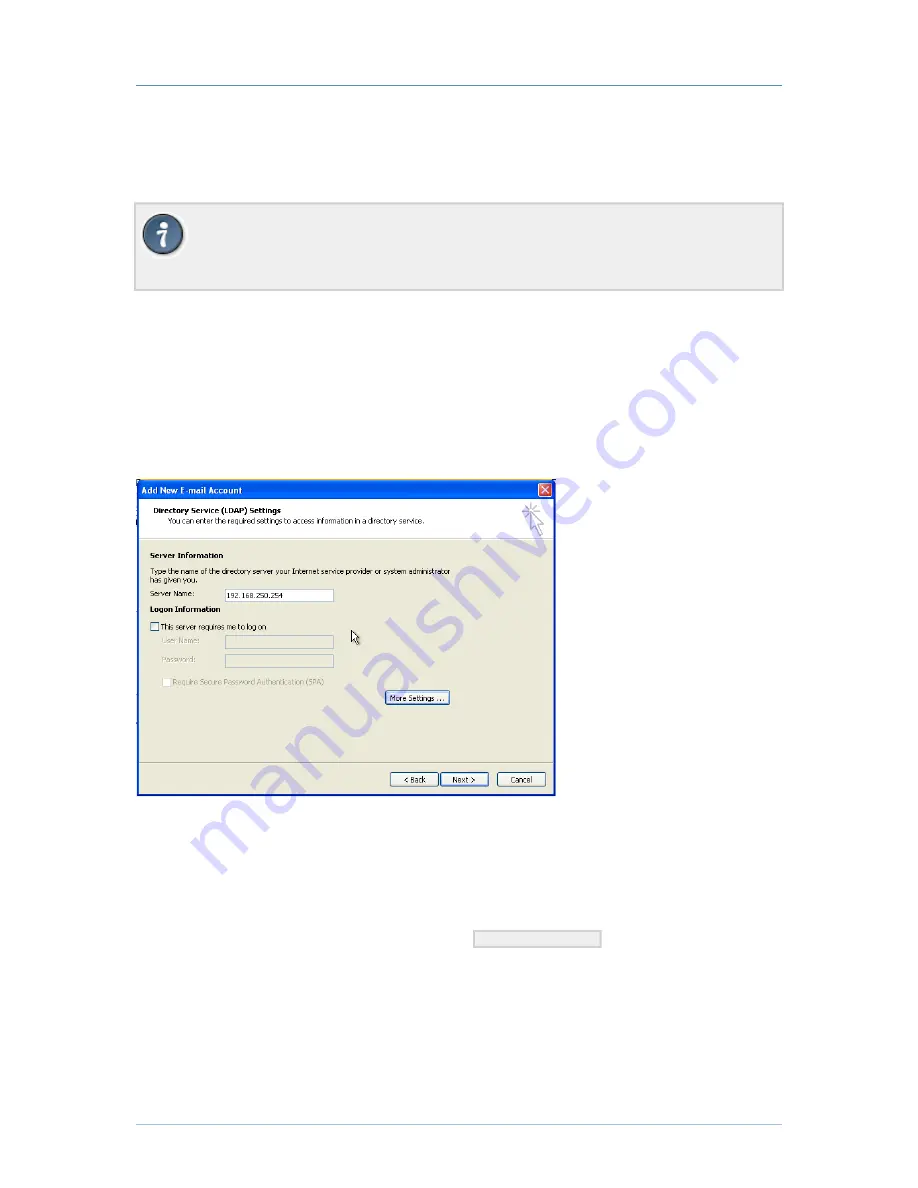
E-mail Storage How To - Version 8.0.0
Chapter 4. Address Book Configuration
© VASCO Data Security 2014
29
4.2.3. Client Configuration
In this section, we explain how to configure Microsoft Outlook 2007 to read information from the AXS GUARD
Address Book.
• Make sure the user is authenticated on the client (SSO Authentication Utility).
• Verify the user’s Firewall settings on the AXS GUARD (sys-email Firewall Policy).
1. Open Outlook 2007.
2. Got to Tools > Account Settings.
3. Click on the Address Books Tab.
4. Click on New.
5. Select Internet Directory Service (LDAP).
6. Click on Next.
7. Enter the Internal FQDN or LAN IP address of the AXS GUARD (see below).
Figure 4.4. Outlook 2007 Address Book Configuration
8. Click on Next.
9. Click on Finish.
10. Restart Outlook 2007.
11. Click on the Address Book Icon.
12. Select the Address Book you have just created, e.g.
192.168.250.254
(see image below).
13. Enter a search string in the Search field and press enter.





































