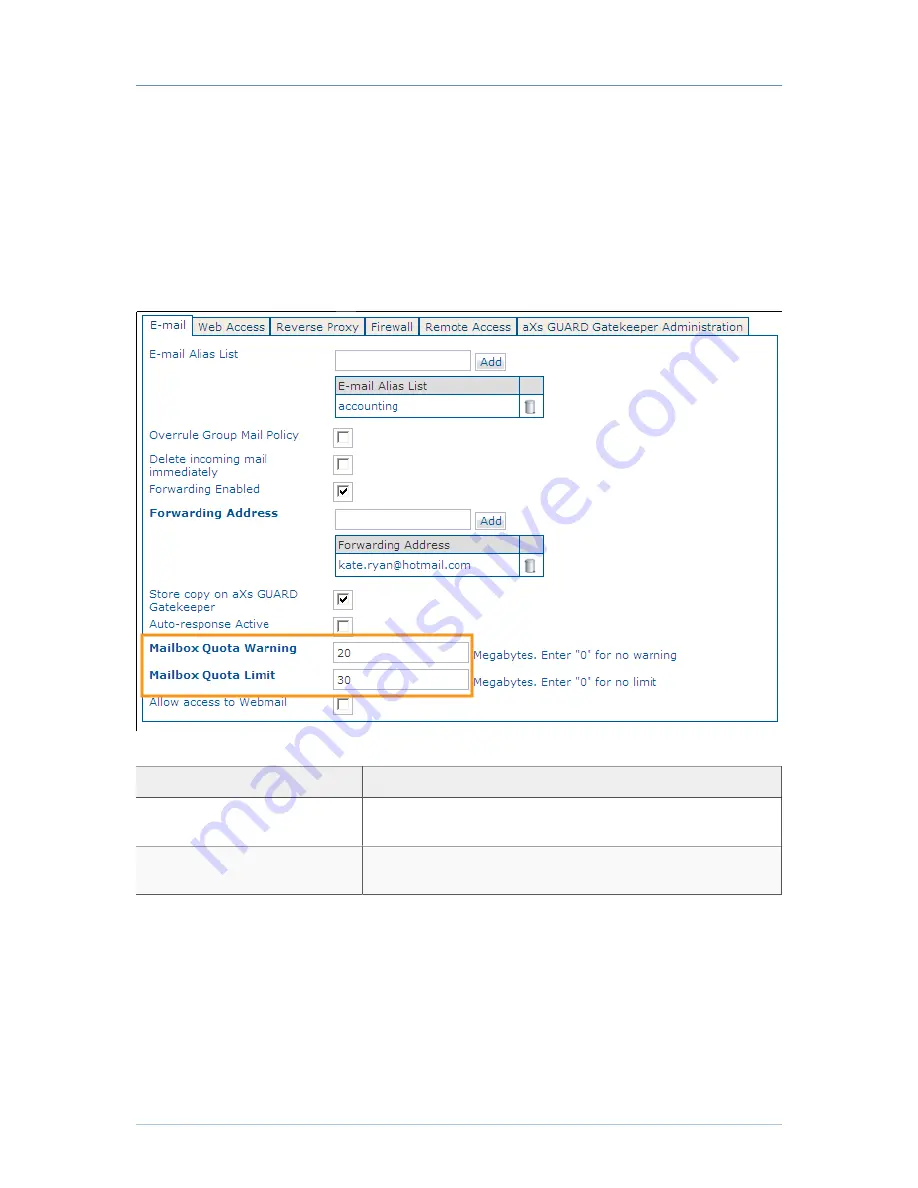
E-mail Storage How To - Version 8.0.0
Chapter 2. E-mail Server
© VASCO Data Security 2014
19
2.12.2. Setting User Quotas
In this section, we explain how to configure user e-mail quotas on the AXS GUARD.
1. Log on to the AXS GUARD as explained in the AXS GUARD System Administration How To, which is
accessible via the Documentation button.
2. Navigate to Users & Groups.
3. Click on the appropriate user name.
4. Enter the settings as explained in the table below.
5. Click on Update when finished.
Figure 2.18. Quota Configuration
Field
Description
Mailbox Quota Warning
Enter the size of the soft quota (see
) in
Megabytes.
Mailbox Quota Limit
Enter the size of the hard quota (see
) in
Megabytes.
Table 2.6. Overview of Quota Configuration Settings
2.12.3. Quota Notifications
A mail quotum is the amount of space reserved on the server to house a user’s e-mails. The AXS GUARD
mailbox quotas are specified individually, under Users & Groups > Users in the E-mail tab.
1. Log on to the AXS GUARD as explained in the AXS GUARD System Administration How To, which can
be accessed by clicking on the permanently available Documentation button in the Administrator Tool.
2. Navigate to E-mail > Notifications.
3. Click on the Quota Notifications Tab.
















































