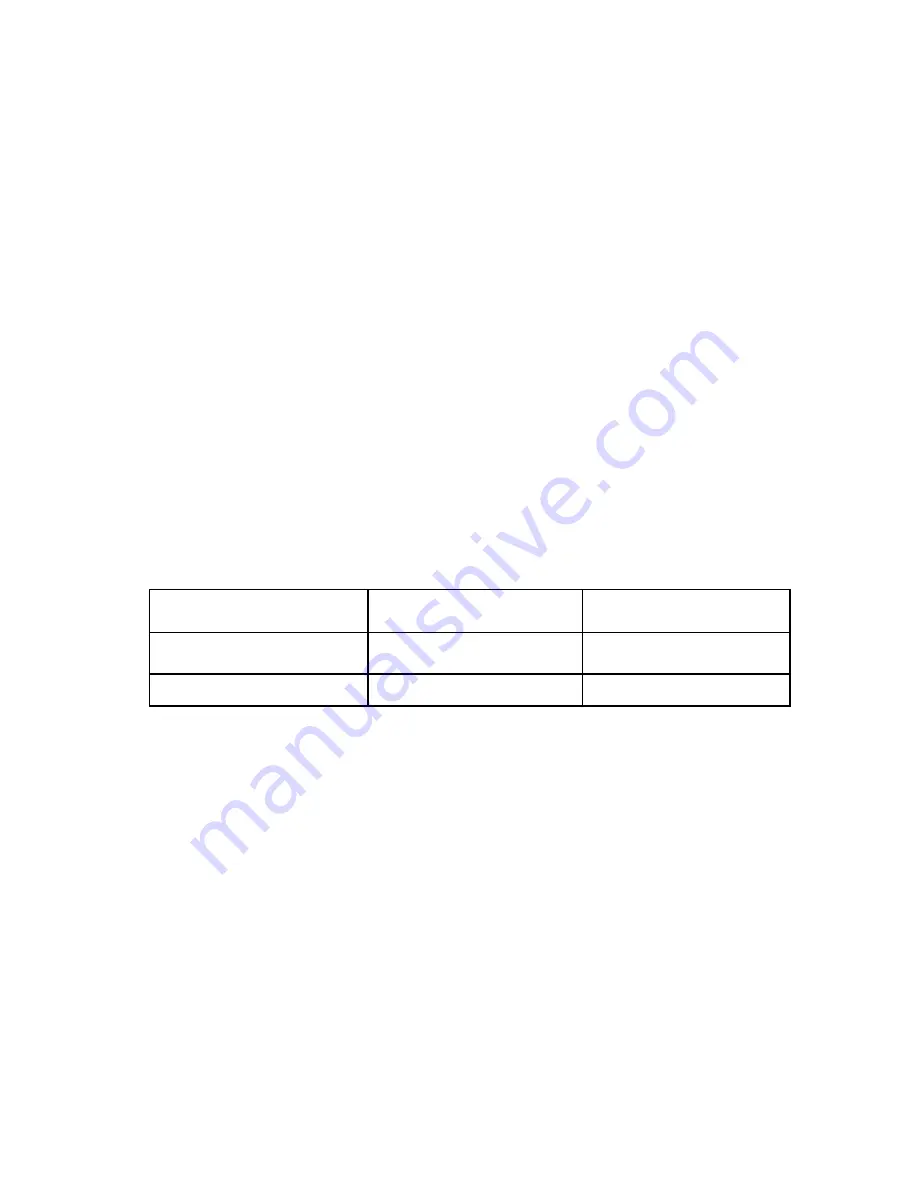
Maintenance and Troubleshooting
Safe maintenance and troubleshooting:
•
Before beginning any maintenance or troubleshooting on your equipment, unplug your ma-
chine from its electrical outlet.
•
The heat control and/or power switch should be switched off before plugging and/or unplug-
ging the power cord.
•
Allow time for the equipment to cool before attempting any service on the heater
•
Do not remove any panels with the equipment powered on; any such service must be per-
formed by qualified personnel only.
Troubleshooting Chart—Additional Considerations for AutoFlash Units:
Unit stops in wrong location
Home and extended positions
incorrectly set
Follow instructions on page 9 to
set
User wishes to reverse rotation
direction of AutoFlash
N/A
Follow instructions on page 9 to
reverse direction
Screen does not display anything
Physical Damage or Power issue
Please Call Vastex International
Symptom
Possible Cause
Solution
Maintenance:
WEEKLY
•
Clean touchscreen with a light screen/lens cleaner. Do not saturate screen when cleaning. Power
off machine before cleaning.
•
Clean foot pedal of any loose debris or dirt. Power off machine before cleaning.
In the event of a malfunction or breakdown:
Shut off power to the equipment and unplug from electrical outlet. Then, following the trouble-
shooting charts below. If this does not resolve your issue, please contact Vastex for support.
Pg. 10
Summary of Contents for Autoflash
Page 12: ......






























