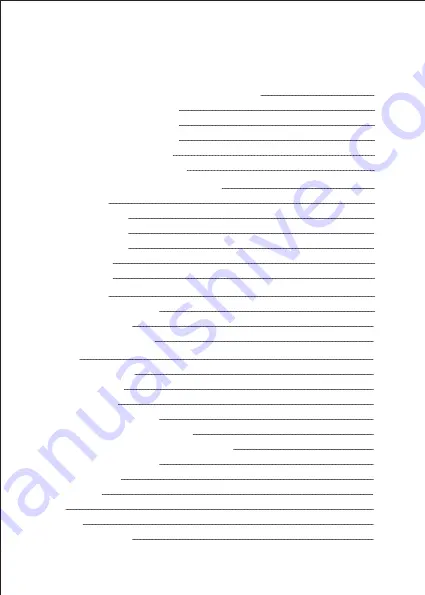
Introducing the Vastking Kingbook K100 Notebook PC
Kingbook K100 Base View
Kingbook K100 Right View
Kingbook K100 Front View
Kingbook K100 Left View
Kingbook K100 Bottom View
Introducing the Kingbook K100 Screen View
Webcam
Microphone
Display Panel
Power Switch
Keyboard
Touchpad
Getting Started
Turning on the Power
Power System
Using the AC Power
Warning
Emergency Shutdown
Using the Touchpad
Using the Hotkeys
How to Connect to Bluetooth
How to Connect to Wireless Network
How to Connect to an External SD Card Reader
How to Restore Your Laptop
Safety Precautions
Specifications
FAQs
Warranty
Vastking Contact Info
The followings are major sections of this User’s Manual:
2
2
3
3
4
5
6
6
6
7
7
7
7
8
8
8
8
10
10
11
14
17
19
19
20
21
25
26
30
31
Summary of Contents for Kingbook K100
Page 1: ...Notebook PC User Manual...
Page 33: ...Vastking Contact Info...




































