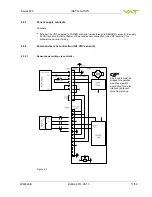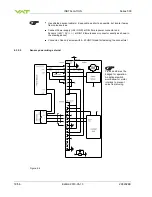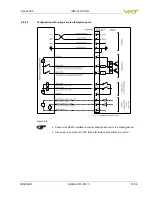INSTALLATION
Series 590
30/56
Edition 2013-05-13
298292EB
4.5.6
Inquiry commands
Inquiry function
Command
Acknowledgement
(within 10ms after reception of
command)
Description
ASSEMBLY
Get
[i:76][CR][LF]
[i:76][xxxxxxsyyyyyyyabc][CR][LF]
data length 17 characters
xxxxxx
position, return value depends on configuration,
refer to chapter «RS232 setup commands, RANGE CONFIGURATION»
for details
s
sign, 0 for positive pressure readings, - for negative pressure readings
yyyyyyy
pressure, return value depends on configuration,
refer to chapter «RS232 setup commands, RANGE CONFIGURATION»
for details
a
0
= local operation,
1
= remote operation,
2
= locked remote operation
b
0
= Initialization (Refer to chapter: «Behavior during power up»
1
= synchronization,
2
= POSITION CONTROL,
3
= CLOSED
4
= OPEN,
5
= PRESSURE CONTROL,
6
= HOLD ,
7
= LEARN
8
= INTERLOCK (OPEN by digital input)
9
= INTERLOCK (CLOSED by digital input)
C
= power failure,
D
= safety mode
E
= fatal error (read «FATAL ERROR STATUS» for details)
c
0
= no warning,
1
= warning present
(read «WARNINGS» and «ERROR STATUS» for details)
This function returns an assembly consisting of POSITION, PRESSURE and main status
information for the valve.
POSITION
Get
[A:][CR][LF]
[A:][xxxxxx][CR][LF]
data length 6 characters
xxxxxx
position, return value depends on configuration,
refer to chapter «RS232 setup commands, RANGE CONFIGURATION»
for details
This function returns the current valve position.
Pay attention:
When motor interlock is active during power up the valve enters the ‘safety
mode’ and is not able to recognize position. In this case position 999’999 is returned.
PRESSURE
Get
[P:][CR][LF]
[P:][sxxxxxxx][CR][LF]
data length 8 characters
s
sign, 0 for positive readings, - for negative readings
xxxxxxx
pressure, return value depends on configuration,
refer to chapter: «RS232 setup commands, RANGE CONFIGURATION»
for details
This function returns the actual pressure.
Table 4-6