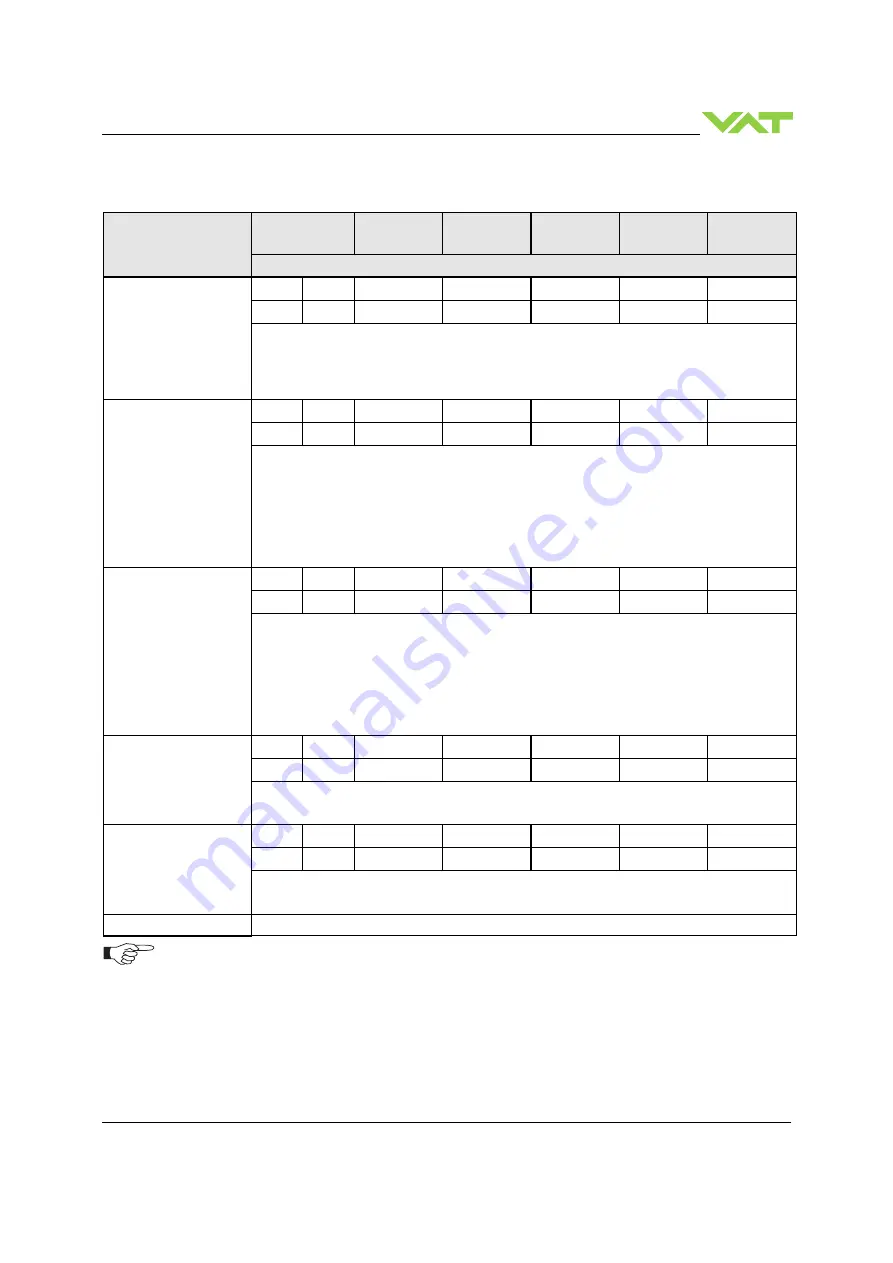
Series 642
INSTALLATION
605593EC
Edition 2017-11-24
69/113
4.8.5
Explicit messaging setup commands
Command
(DeviceNet
®
term
if deviant)
Service Code
Class ID
Instance ID
Attribute ID
Service
data length
(number of bytes)
Service
data field
Description
DATA TYPE
Set
16
49
1
3
1
X
Get
14
49
1
3
1
X:
195
signed integer
202
floating point
This command defines the data type for PRESSURE, SENSOR READING, OFFSET and
POSITION.
GAIN PRESSURE
Set
16
49
1
14
4
X
Get
14
49
1
14
4
X:
gain, max. value is 3.2767, data type is floating point
This command selects the gain for PRESSURE and allows for scaling.
Default value is 1 (3Fh 80h 00h 00h).
e.g.:
Gain = 0.1
pressure value range results in 0-1’000
Gain = 1
pressure value range results in 0-10’000
Gain = 3.2767
pressure value range results in 0-32’767
GAIN POSITION
Set
16
49
3
14
4
X
Get
14
49
3
14
4
X:
gain, max. value is 3.2767, data type is floating point
This command selects the gain for POSITION and allows for scaling.
Default value is 1 (3Fh 80h 00h 00h, “high byte first” notation).
e.g.:
Gain = 0.1
position value range results in 0-1’000
(3Dh CCh CCh CCh)
Gain = 1
position value range results in 0-10’000
(3Fh 80h 00h 00h)
Gain = 3.2767
position value range results in 0-32’767
(40h 51h B5h 73h)
POLL OUTPUT
Set
16
5
2
100
1
X
Get
14
5
2
100
1
X:
output assembly object number (7, 8, 102)
This command configures resp. reads the output assembly for poll connection.
POLL INPUT
Set
16
5
2
101
1
X
Get
14
5
2
101
1
X:
input assembly object number (3, 4, 5, 13, 14, 100, 101)
This command configures resp. reads the input assembly for polling.
BIT STROBE INPUT
Not implemented
Unless otherwise specified all values in the table above are in decimal notification. Hexadecimal values
are indicated by the letter ‘h‘ (e.g. 31h)















































