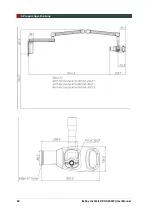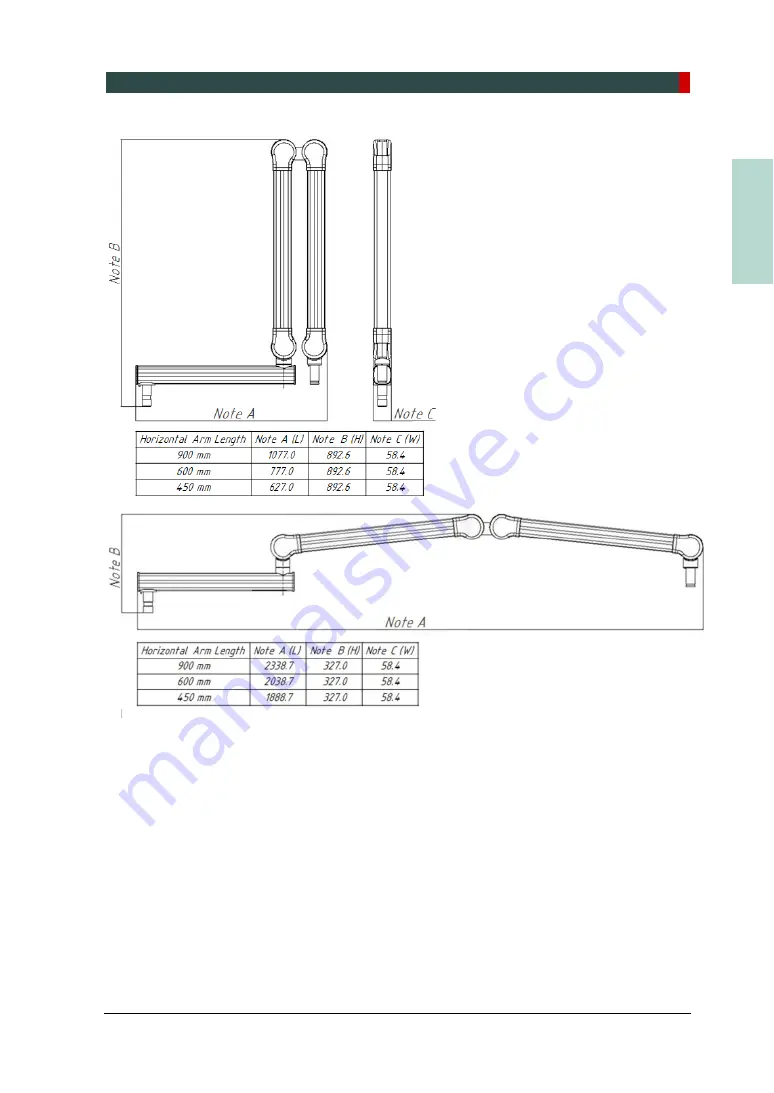Summary of Contents for EzRay Air Wall
Page 1: ...English User Manual Model VEX S300W Version 1 38 Full version...
Page 2: ......
Page 3: ......
Page 4: ......
Page 5: ......
Page 7: ...Notice vi EzRay Air Wall VEX S300W User Manual This page intentionally left blank...
Page 27: ...3 System Overview 18 EzRay Air Wall VEX S300W User Manual This page intentionally left blank...
Page 47: ...4 Operation 38 EzRay Air Wall VEX S300W User Manual This page intentionally left blank...
Page 51: ...6 User Maintenance 42 EzRay Air Wall VEX S300W User Manual This page intentionally left blank...
Page 57: ...9 Product Specifications 48 EzRay Air Wall VEX S300W User Manual...
Page 58: ...9 Product Specifications EzRay Air Wall VEX S300W User Manual 49 ENGLISH...
Page 63: ...9 Product Specifications 54 EzRay Air Wall VEX S300W User Manual 4 Tube Dimensions mm...
Page 83: ......
Page 84: ......
Page 85: ......