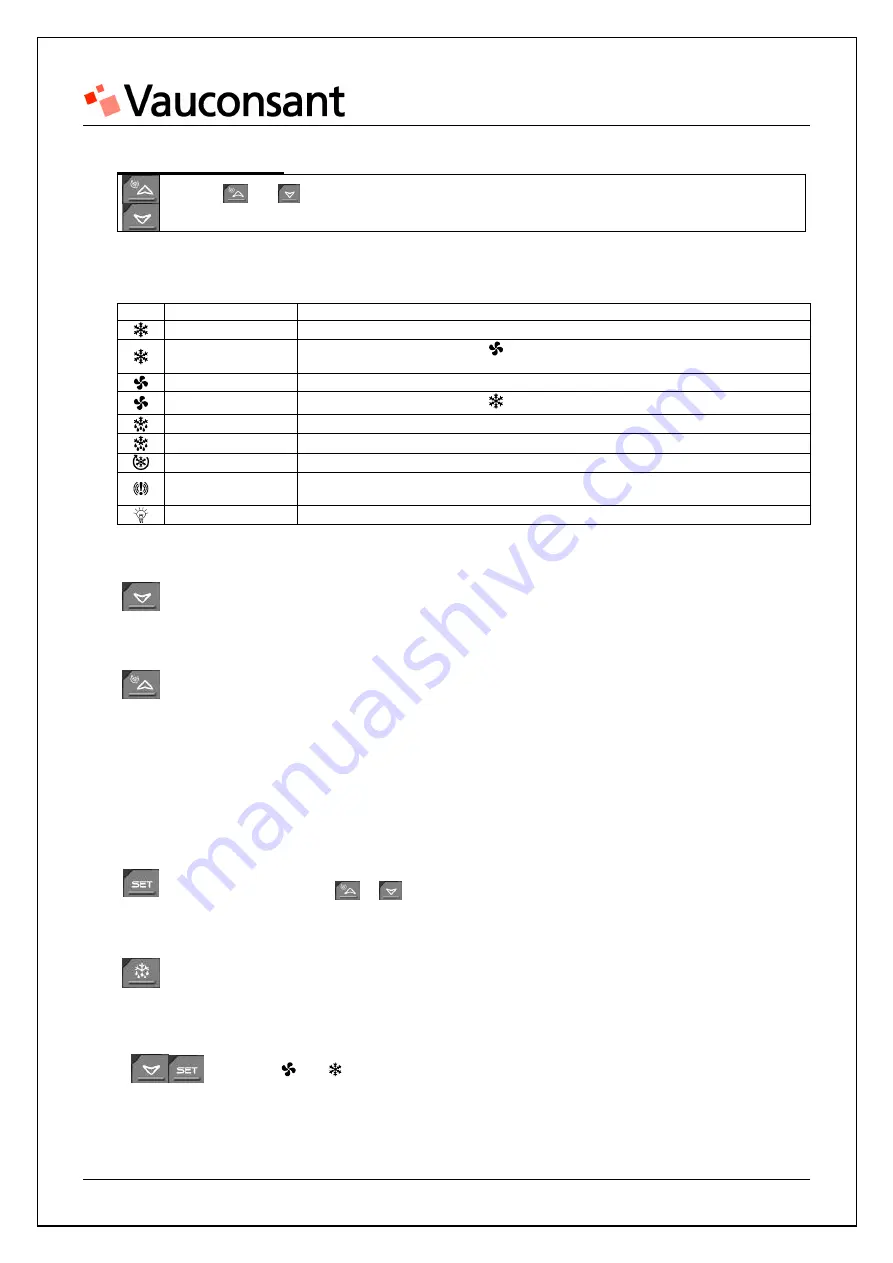
USER MANUAL
Vauconsant SA, all rights reserved A635xx -rev0-ENG, 22/10/2010 - 10 -
UNLOCK THE KEYBOARD
Press the
and
keys at the same time for more than 3 seconds. The "POn" message is displayed
and the keyboard is unlocked.
b.
Meaning of the LEDs
The function of each LED is described in the following table:
LED
MODE
FUNCTION
ON
Compressor on.
Flashing
Programming phase (flashes with
)
Anti-short cycle on
ON
Ventilator on
Flashing
Programming phase (flashes with
)
ON
Defrosting on
Flashing
Drainage in progress
ON
Rapid refrigeration cycle on
ON
Signals an alarm
In "Pr2" indicates the settings also present in "Pr1"
ON
The light is on
c.
Display the minimum temperature
Press and release this key.
The "Lo" message is displayed followed by the minimum temperature recorded.
By pressing this key again or waiting 5 seconds, the normal display returns.
d.
Display the maximum temperature
Press and release this key.
The "Hi" message is displayed followed by the maximum temperature recorded.
By pressing this key again or waiting 5 seconds, the normal display returns.
e.
Reset minimum and maximum temperatures
To reset the recorded temperature, when the maximum or minimum temperature is displayed, press on the SET
key until the "rST" code starts to flash.
N.B.: After an installation, reset the recorded temperature.
f.
Display and modify the set point
Press the SET key and release it immediately: the set point value is displayed.
The SET LED flashes.
To change the value, press
or
within 10 seconds.
To store the new set point value, press the SET key again or wait 10 seconds.
g.
Start manual defrosting
Press the DEF key more than 2 seconds and manual defrosting starts.
h.
Enter the Pr1 programming mode
To enter "Pr1" (settings accessible to the user):
Enter the programming mode by pressing simultaneously on the SET and DOWN keys for a few
seconds (
and
flash).
The regulator displays the 1st setting in "Pr1".

































