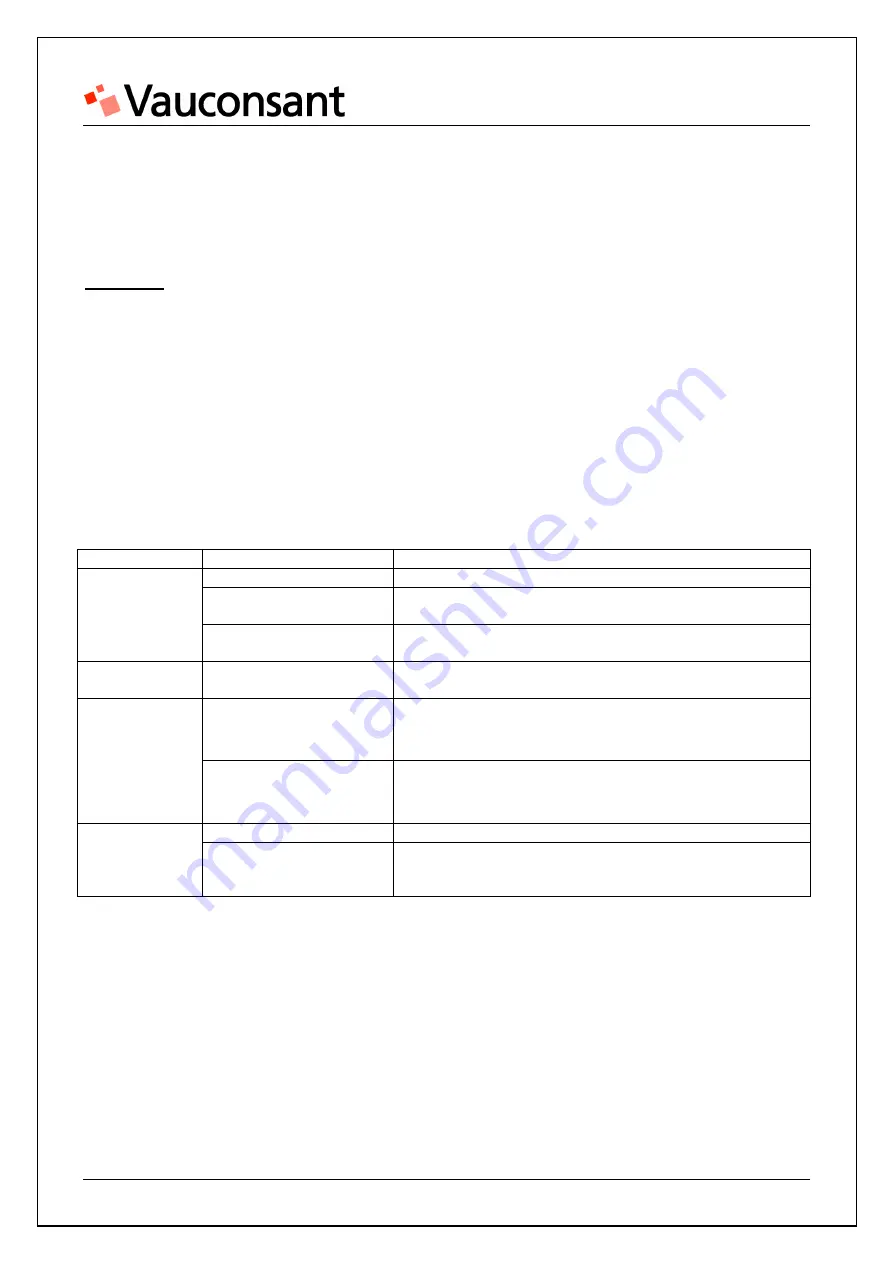
USER MANUAL
Vauconsant SA, all rights reserved A635xx -rev0-ENG, 22/10/2010 - 7 -
Cleaning
Always take care to switch off the appliance with thermostat before cleaning. This unit is not
impermeable to water. Do not use a high pressure water jet to clean it inside or out.
Every day:
•
Metal surfaces:
Stainless steel should be cleaned with soapy warm water or a special product for high quality
metal surfaces. Never use abrasive sponges or etching agentsto avoid scratching the surface.
•
Glass (breath shield):
Clean using a high quality glass cleaning product and clean cloth. Never use abrasive sponges or
etching agentsto avoid scratching the surface.
Diagnostic
Symptoms
Possible causes
Remedies
No electricity supply
Switch on the thermostat
Thermostat off
Check the general circuit breaker
Check the fuse in the switch cabinet
The generator
does not start
Faulty supply
Check tightening of the lugs and wires on all the internal
and external cabling of the switch cabinet
Thermostat
displays P1
Faulty probe
Replace the probe
Incorrect settings
Check settings of the thermostat.
Thermostat
switched on No
Cold COMP light
off
DEF light on
Defrosting time. To delete it, switch the thermostat off and
back on again.
Incorrect settings
Check settings of the thermostat.
Thermostat
switched off No
Cold COMP light
on
Faulty connections
Check the generator's connections
NB
Fuses should be replaced by the same type and same caliber fuses.
If you have not solved your problem, contact a professional refrigerating technician.

































