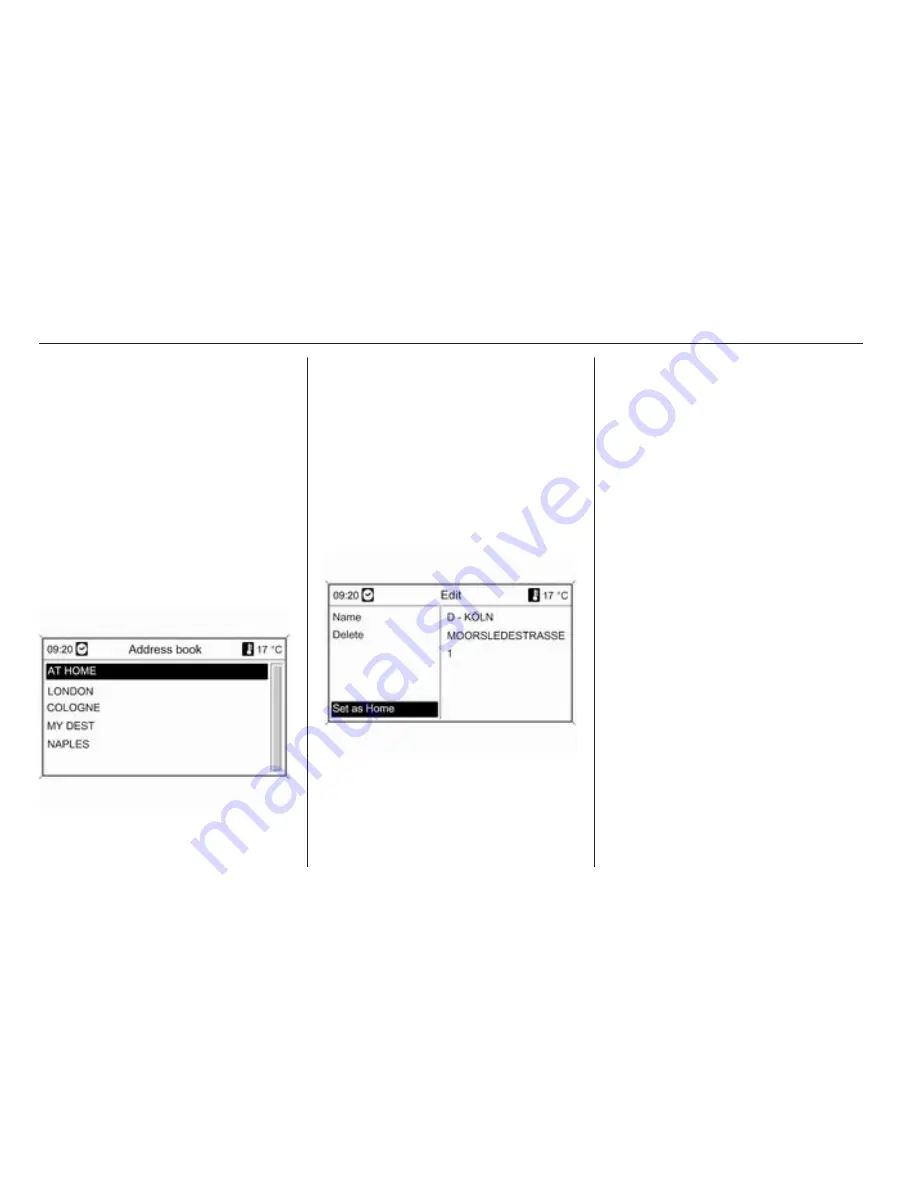
68
Navigation
The default name can be changed
using the letter function
3
57.
Select OK to store the address in the
address book using the displayed
name.
A maximum of 100 destinations can
be saved in the address book.
Selecting an address from the
address book
Press the DEST button and then
select Address book to display the
address book entries.
Select the desired address book
entry.
The Navigation menu is displayed,
description
3
68.
Changing an address name,
deleting an address or setting
the Home address
Press the DEST button, select
Address book, select the desired
address name and then select Edit.
The Edit menu is displayed.
The following options are displayed:
■ Name: enter a name for the
displayed address using the letter
function
3
57.
■ Delete: delete the displayed
address from the address book.
■ Set as Home: set the displayed
address as Home address. This
Home address can then be
selected as the destination in the
Enter destination menu
3
57.
Guidance
Press the multifunction knob to
display the navigation main menu.
Depending on whether the route
guidance is currently active or
inactive different menu options are
available.
Summary of Contents for 2011 Astra
Page 5: ...4 Introduction...
Page 7: ...6 Introduction...
Page 9: ...8 Introduction...
Page 78: ...Navigation 77 Symbols overview...
Page 80: ...Navigation 79...
Page 108: ...Phone 107...
















































