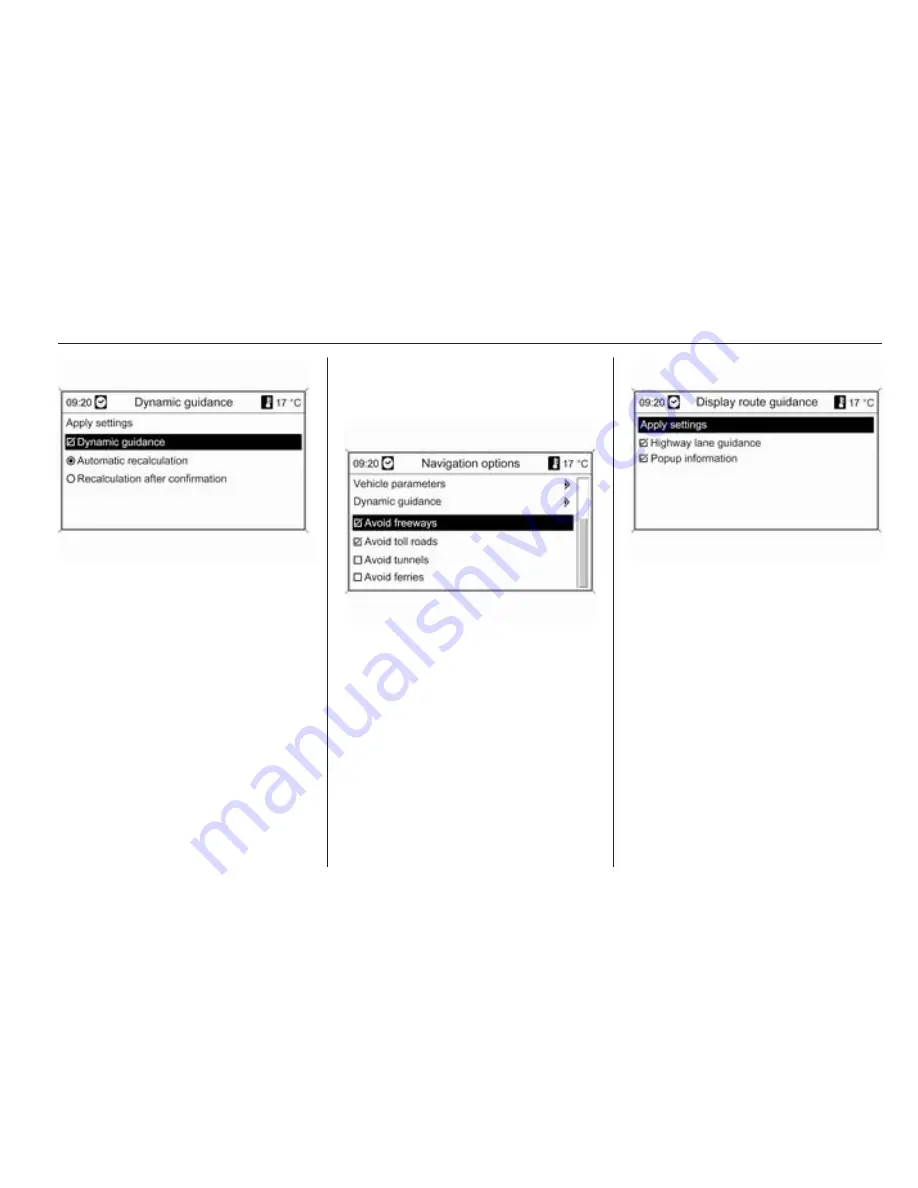
Navigation
71
Select Dynamic guidance to activate/
deactivate dynamic route guidance.
If dynamic route guidance is
activated:
Select Automatic recalculation if the
route needs to be recalculated
automatically when there are traffic
problems.
Select Recalculation after
confirmation if the route needs to be
recalculated not before the
corresponding prompt has been
confirmed.
Select Apply settings to activate the
displayed settings and to leave the
menu.
If desired select one or several of the
following options in the Navigation
options menu:
■ Avoid freeways
■ Avoid toll roads
■ Avoid tunnels
■ Avoid ferries
Display route guidance
The following options are available for
the display of route guidance:
Using the Highway lane guidance
option, it can be determined which
type of illustration is to be shown
when reaching a highway
intersection.
If Highway lane guidance is
deactivated the following type of
illustration will be shown:
Summary of Contents for 2011 Astra
Page 5: ...4 Introduction...
Page 7: ...6 Introduction...
Page 9: ...8 Introduction...
Page 78: ...Navigation 77 Symbols overview...
Page 80: ...Navigation 79...
Page 108: ...Phone 107...
















































