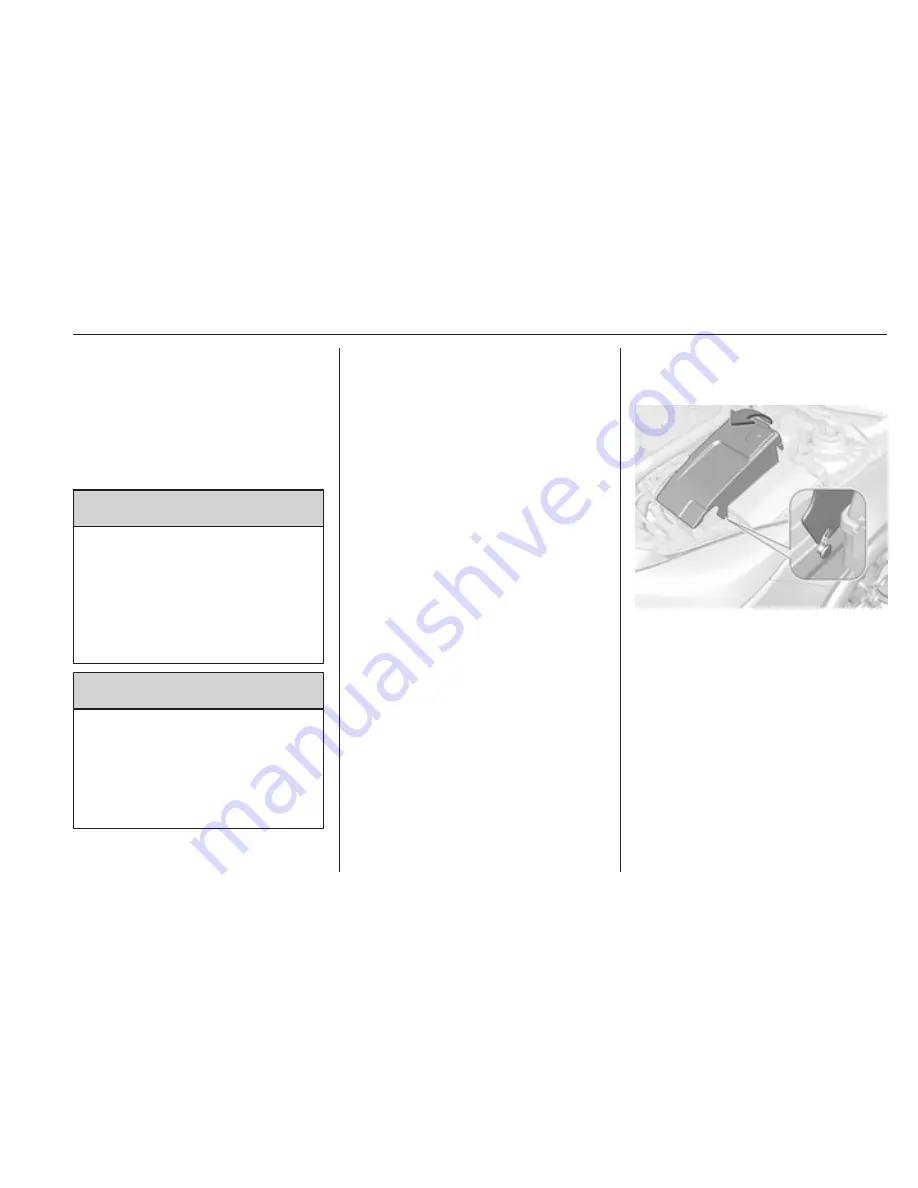
Vehicle care
265
Jump starting
Do not start with quick charger.
A vehicle with a discharged vehicle
battery can be started using jump
leads and the vehicle battery of
another vehicle.
9
Warning
Be extremely careful when starting
with jump leads. Any deviation
from the following instructions can
lead to injuries or damage caused
by battery explosion or damage to
the electrical systems of both
vehicles.
9
Warning
Avoid contact of the battery with
eyes, skin, fabrics and painted
surfaces. The fluid contains
sulphuric acid which can cause
injuries and damage in the event
of direct contact.
● Never expose the vehicle battery
to naked flames or sparks.
● A discharged vehicle battery can
already freeze at a temperature
of 0 °C. Defrost the frozen battery
before connecting jump leads.
● Wear eye protection and
protective clothing when
handling a battery.
● Use a booster battery with the
same voltage (12 Volts). Its
capacity (Ah) must not be much
less than that of the discharged
vehicle battery.
● Use jump leads with insulated
terminals and a cross section of
at least 16 mm
2
(25 mm
2
for
diesel engines).
● Do not disconnect the discharged
vehicle battery from the vehicle.
● Switch off all unnecessary
electrical consumers.
● Do not lean over the vehicle
battery during jump starting.
● Do not allow the terminals of one
lead to touch those of the other
lead.
● The vehicles must not come into
contact with each other during
the jump starting process.
● Apply the parking brake,
transmission in neutral,
automatic transmission in P.
● If there is a cover over the vehicle
battery, remove it to charge or
jump start the vehicle battery. Lift
up the cover at the rear and
unlatch it at the front.
● Open the positive terminal
protection caps of both vehicle
batteries.
Summary of Contents for Insignia
Page 1: ...Vauxhall Insignia Owner s Manual ...
Page 2: ......
Page 4: ...2 Introduction Introduction ...
Page 7: ...Introduction 5 ...
Page 12: ...10 In brief Instrument panel overview ...
Page 96: ...94 Instruments and controls Baselevel instrument cluster ...
Page 97: ...Instruments and controls 95 Midlevel instrument cluster ...
Page 98: ...96 Instruments and controls Uplevel instrument cluster Sport mode ...
Page 99: ...Instruments and controls 97 Uplevel instrument cluster Tour mode ...
Page 314: ...312 Customer information ...
Page 315: ...Customer information 313 Jack ...
















































