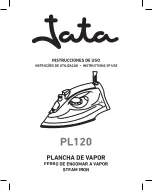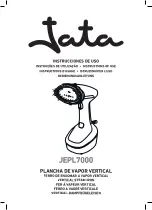Cleaning and maintenance
Taking care of your appliance
Self clean
Emptying the water tank
Storing
Tilt the iron forwards.
Using the jug provided fill
the water tank up to the
Max fill line.
With the iron disconnected
from the mains and
completely cooled down
open the water fill cover.
To prolong and for best continued performance of the appliance use the self clean function once every two weeks.
In hard water areas, the self clean function should be used more frequently.
Wrap the power cord
around the iron, using the
cord clip to fix into place.
Select the Max
temperature on the
temperature control dial.
Empty the water tank
over a sink.
Store the iron in the
upright position, in a dry,
safe place.
Select NO steam
on steam control by
moving steam control to
the left.
Close the water fill cover.
Plug into mains. The
heater indicator light will
illuminate red to show that
the power is on and the
unit is heating. When the
selected temperature has
been reached the light will
turn green to indicate the
unit is ready to use.
CAUTION:
Always unplug the appliance from the mains and allow to completely cool down in a safe place before
carrying out any maintenance or troubleshooting checks. Do not leave water in the water tank between uses, as
this can effect the irons performance. The water tank should be emptied after each use.
Unplug the appliance from
the mains and hold the
iron over a sink.
Press and hold down
the self clean button
and gently shake the iron.
Release the self clean
button after 5-10 seconds.
Repeat the process
again until all the
impurities and flakes
are flushed out from
the iron.
TIP
Your Vax iron contains an
anti-calc cartridge which
helps to reduce scale
deposits and helps to
maintain the performance of
your iron. It does not need
to be replaced.